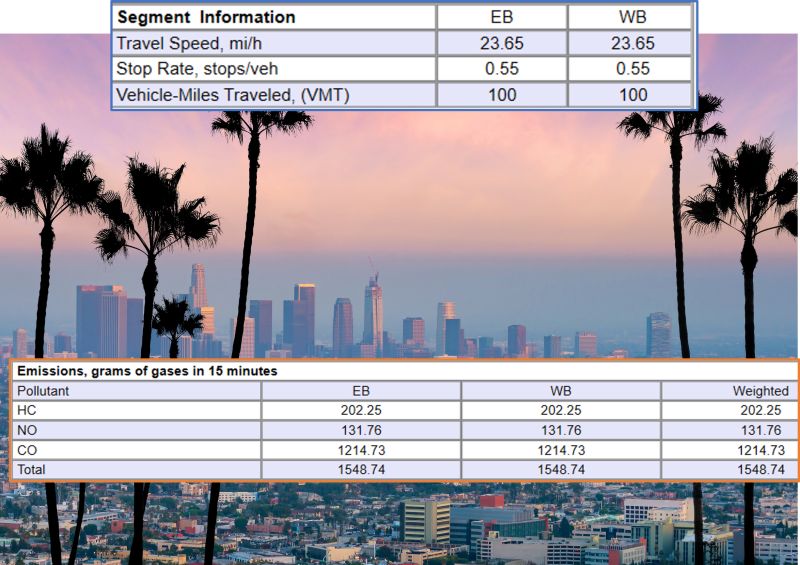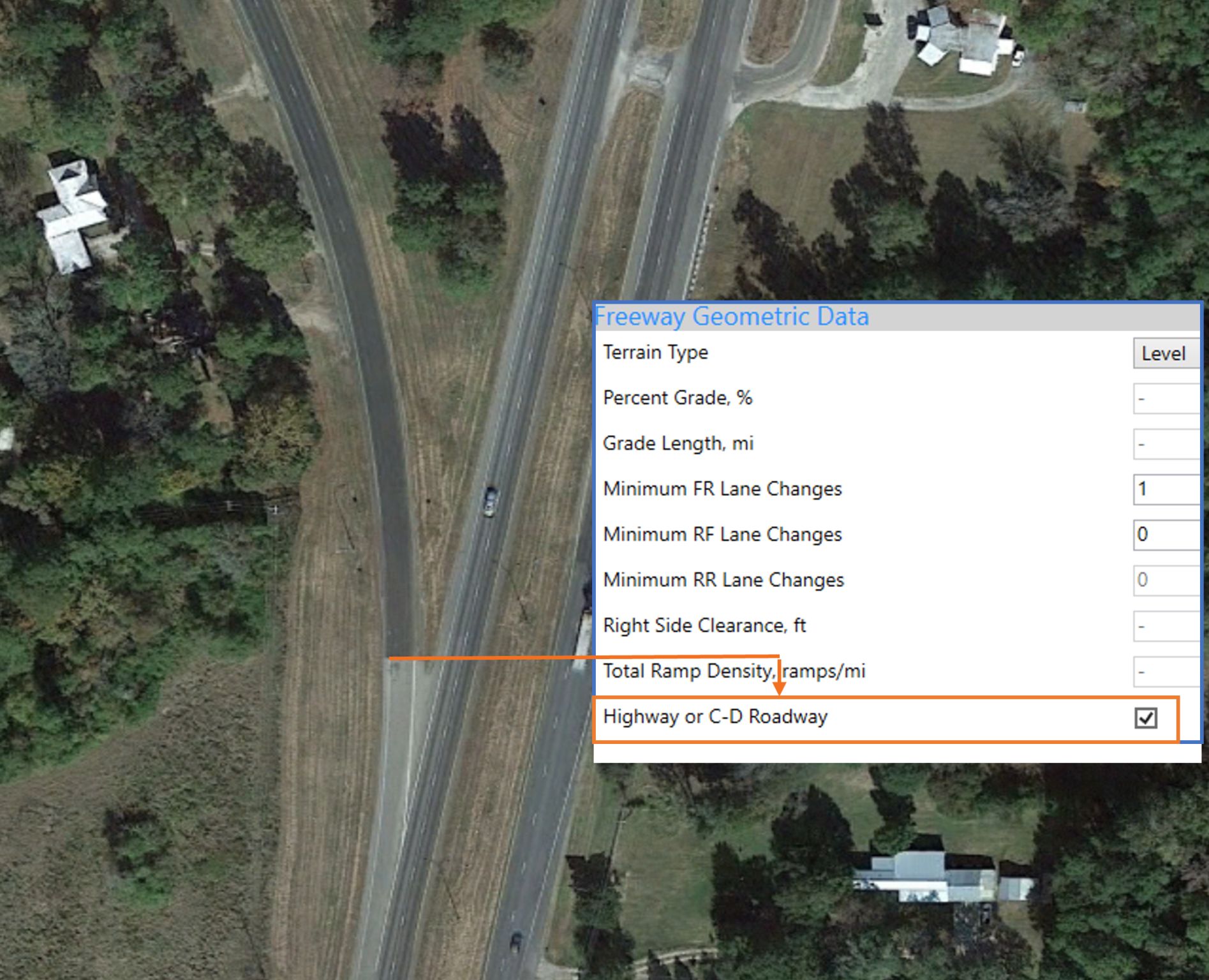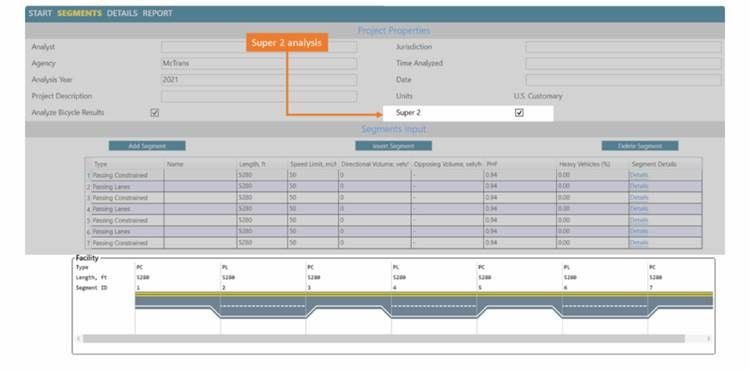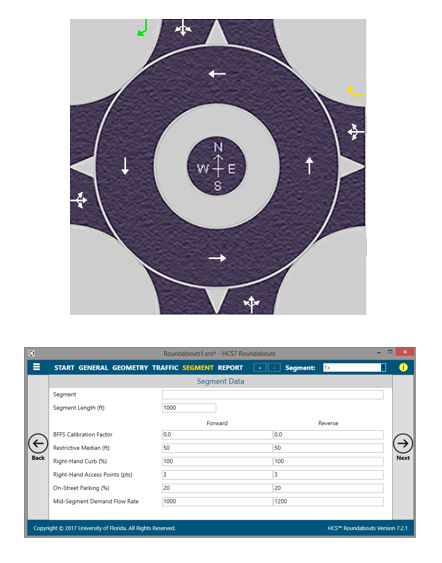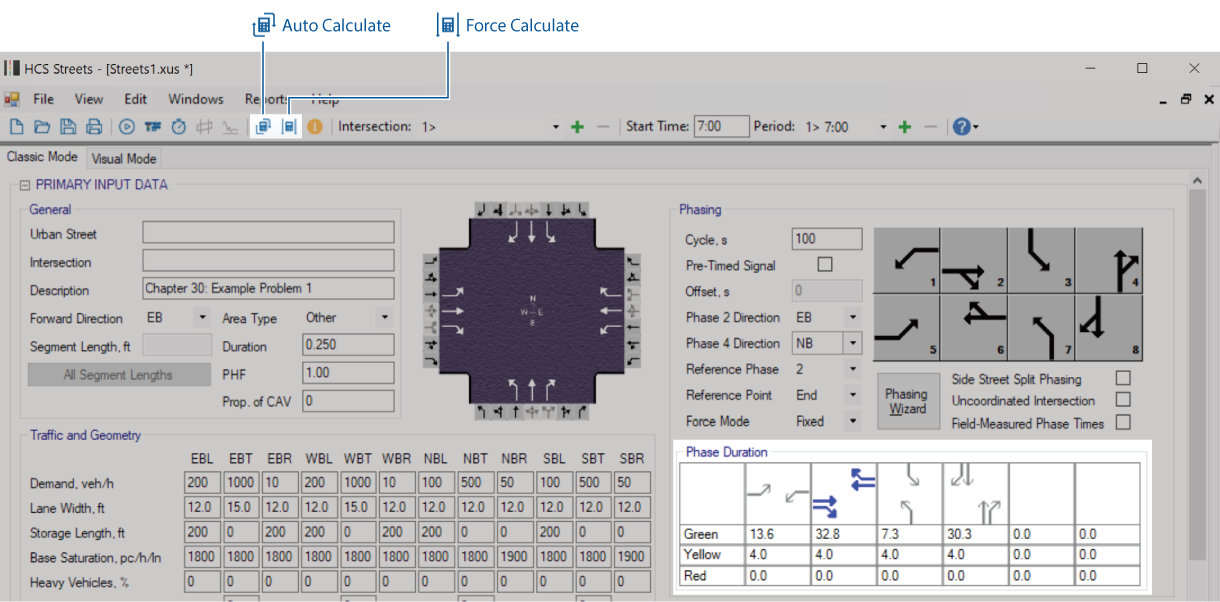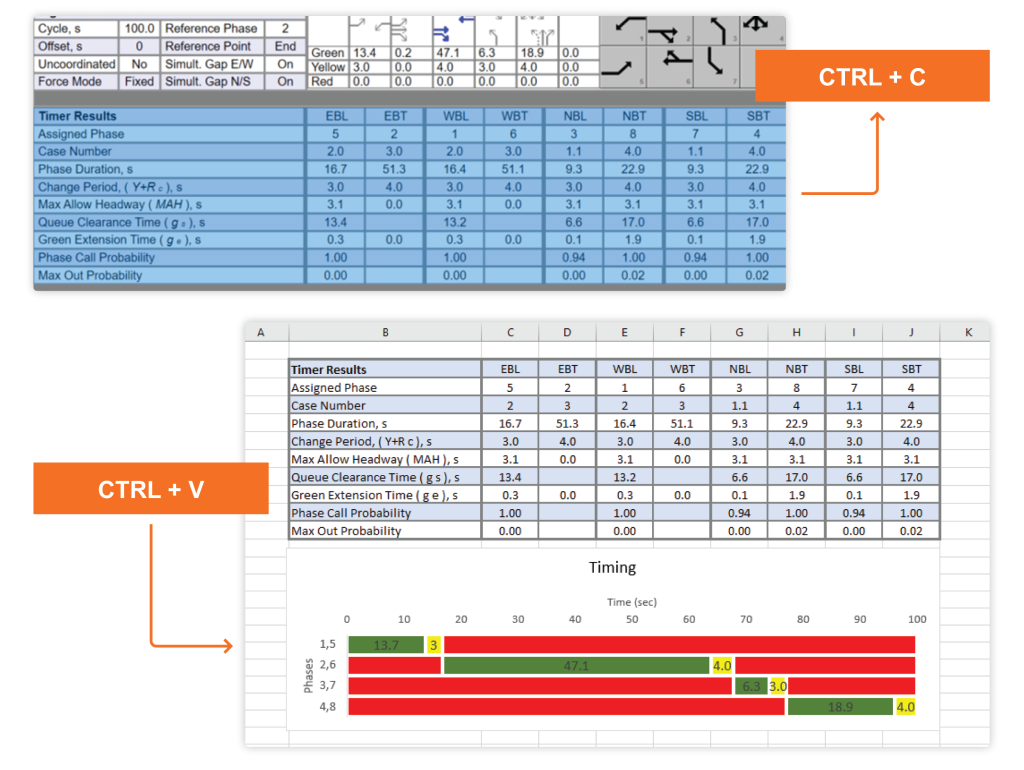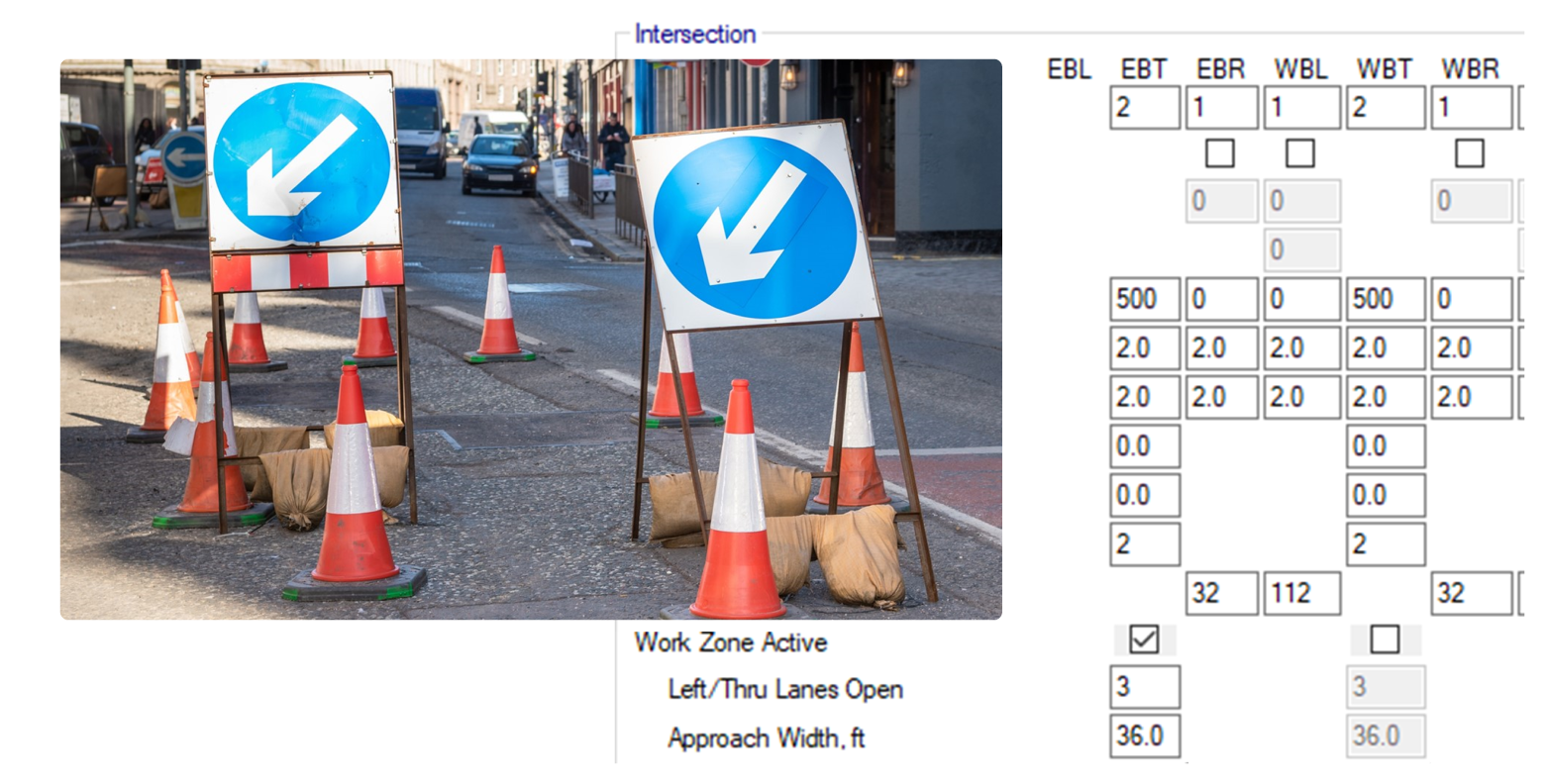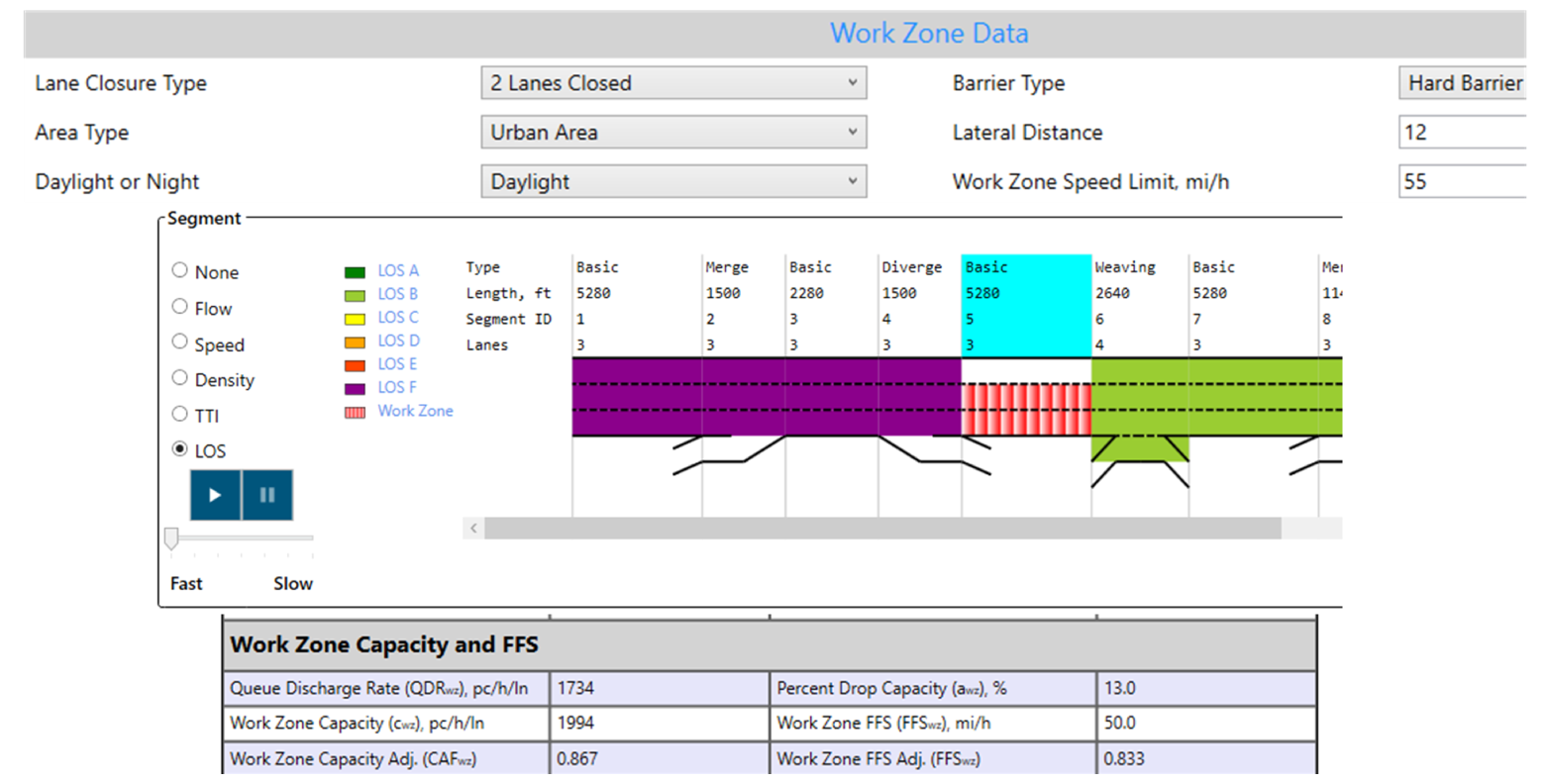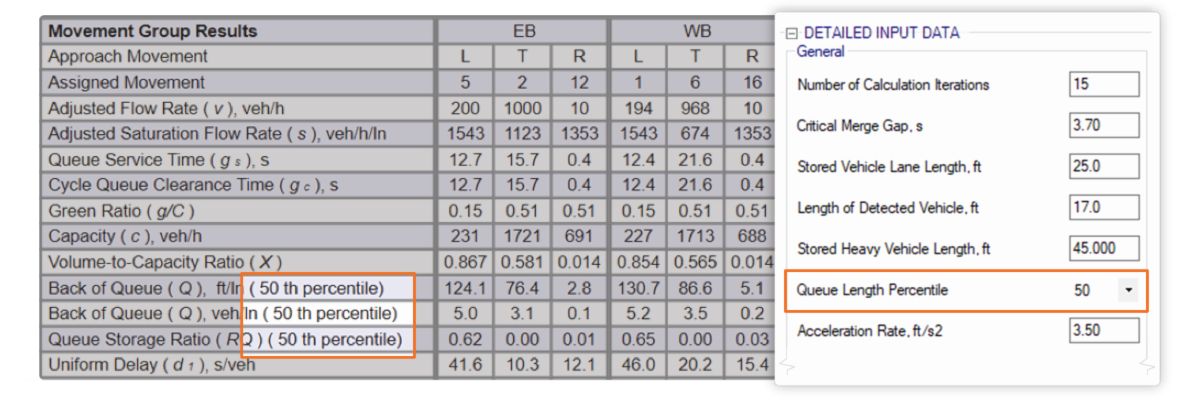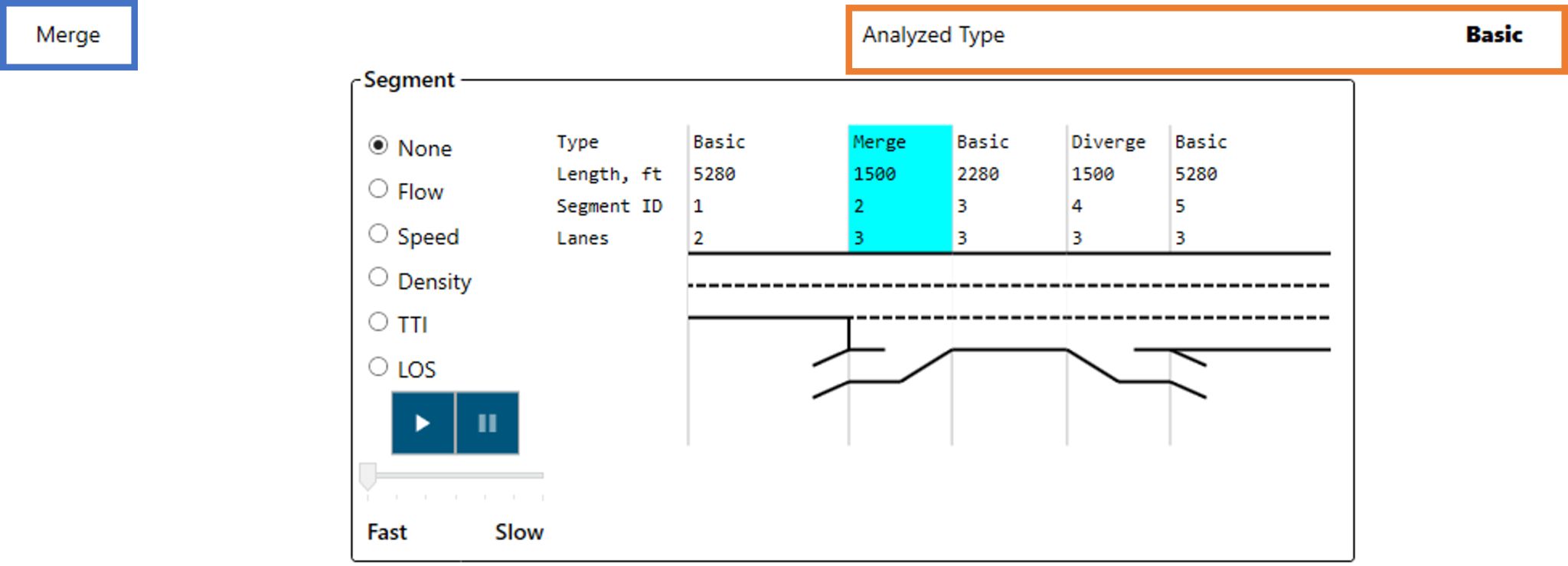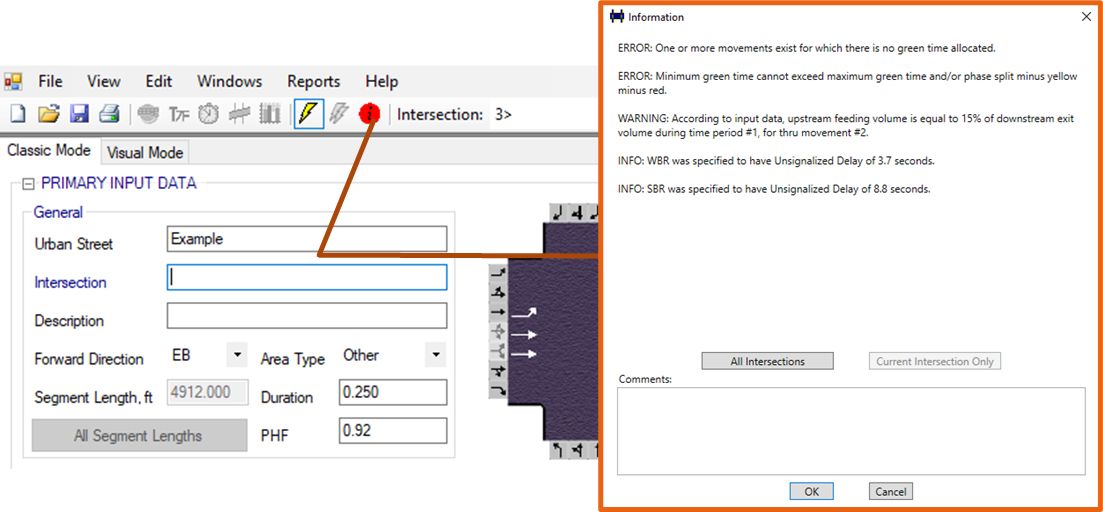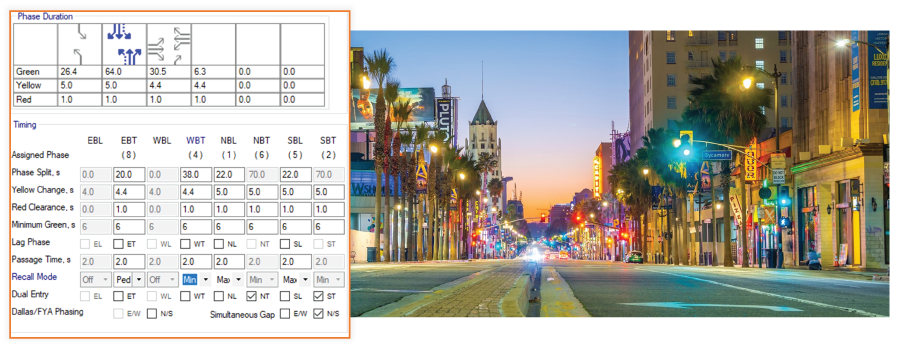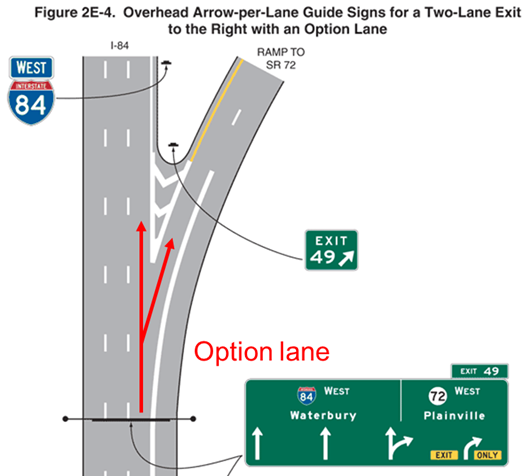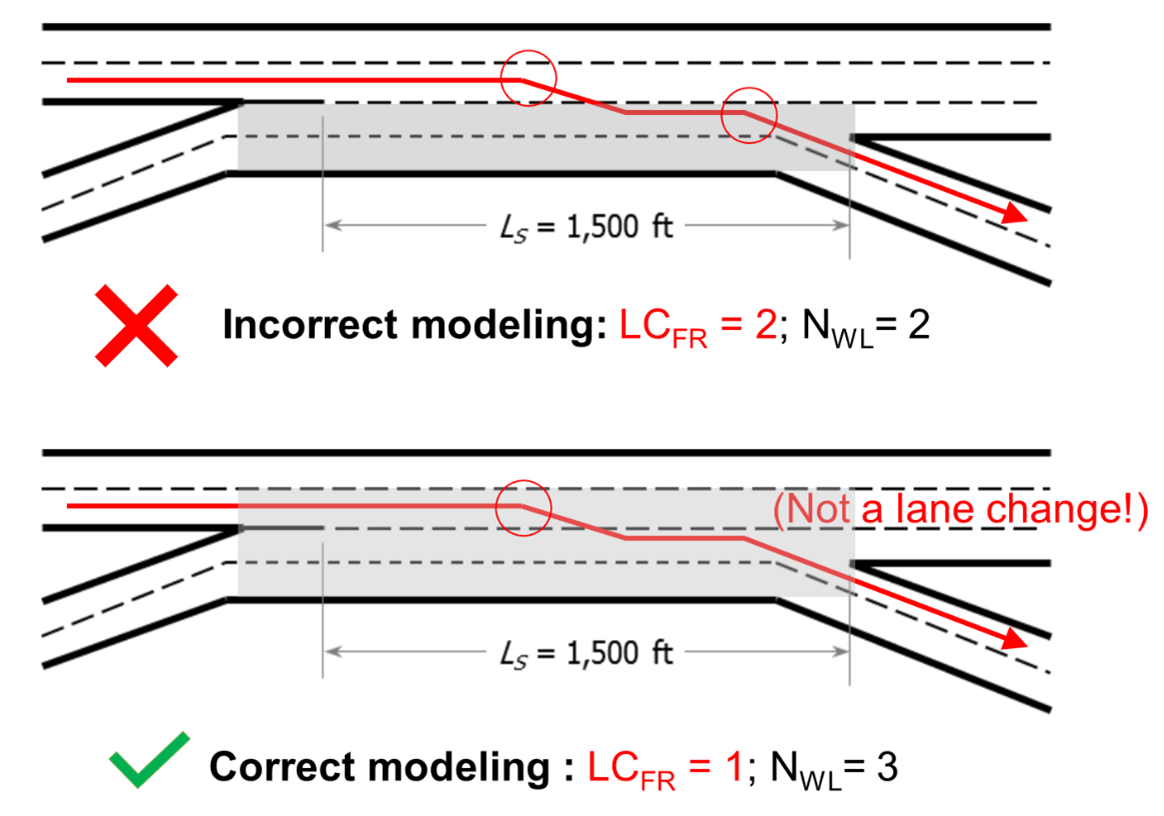McTrans Center’s YouTube Page
McTrans Center’s YouTube page provides a diverse set of educational and informative videos freely available for everyone.
Highway Capacity Software 2022
Feedback
HCS User Group
The HCS User Group is a professional group hosted on LinkedIn to directly connect the HCS users. The users are allowed to communicate directly with each other and share their questions and lessons learned while using the HCS tool. You can join this group by clicking here.
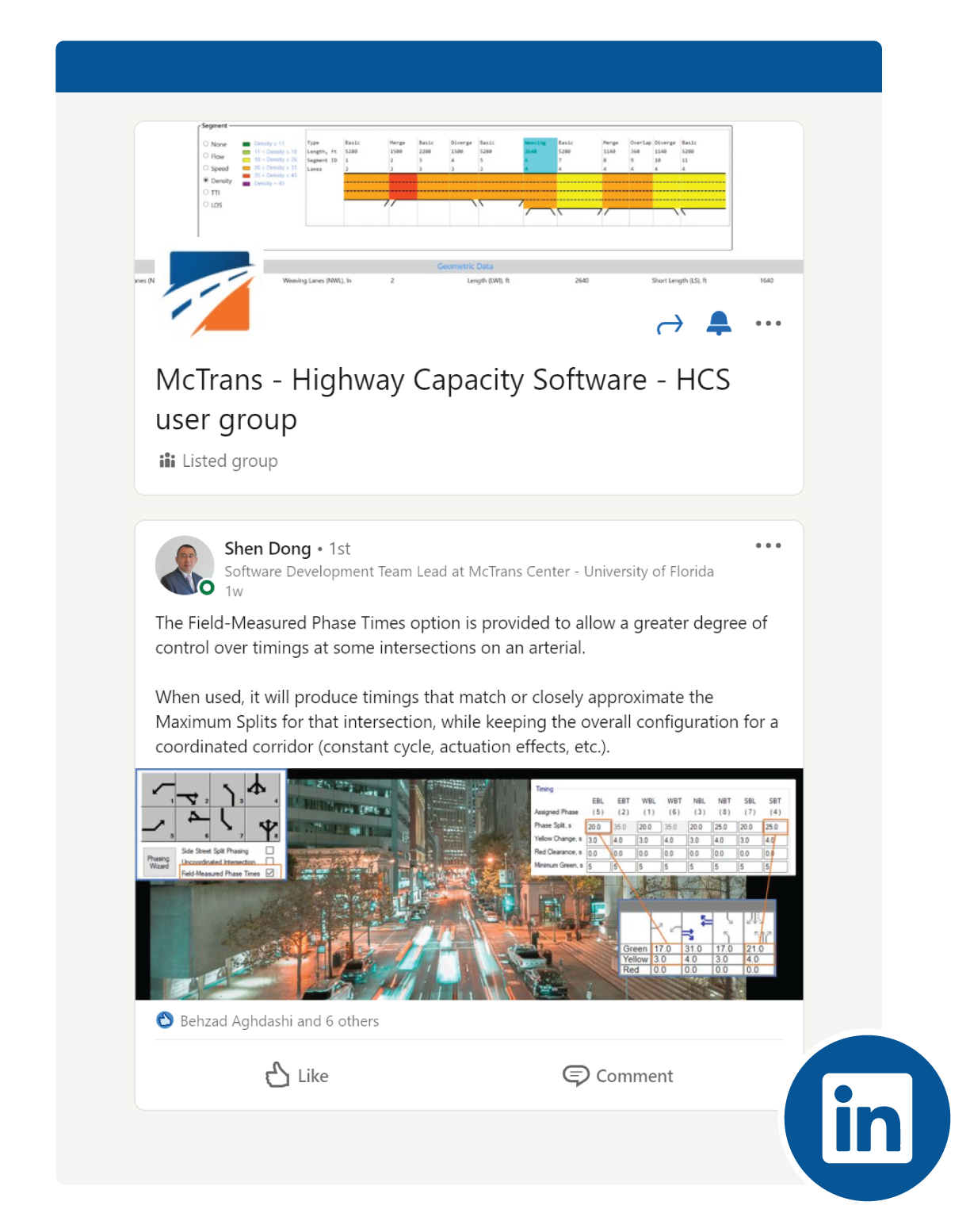

HCS User Guide
The Highway Capacity Software (HCS) comes with a comprehensive user guide to provide a reliable reference. Details of inputs and outputs are discussed. Moreover, you can find where the parameters are located to adjust/calibrate the analysis. The User Guide is available inside every version of HCS by pressing CTRL+G buttons or accessing through the main menu.
Highway Capacity Manual
The basis of HCS analysis is the Highway Capacity Manual (HCM) which provides comprehensive detail on every methodology. If theoretical aspects of the capacity analyses are the subject of research and study, please do not forget to consult with this document.
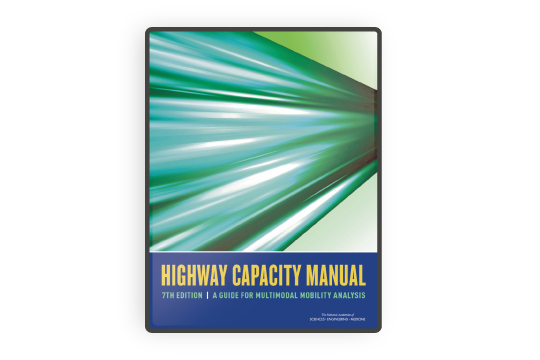
Tips & Hints
Articles
Modeling TWSC median openings
Navigating through a busy Two-Way Stop Control (TWSC) intersection can be challenging, especially on the minor [...]
Understanding and solving a failing weaving segment
A freeway weaving segment is formed when merge segments are closely followed by diverge segments, with [...]
Understand Safety Effects of Alcohol Sales Establishments
Traffic pedestrian injuries and fatalities are a major concern worldwide. According to a recent study, roughly 40% [...]
Resources
.
.