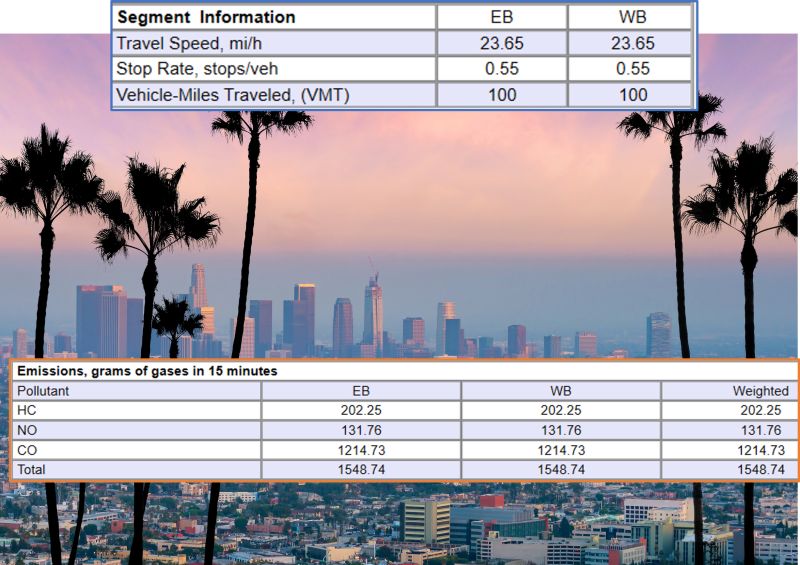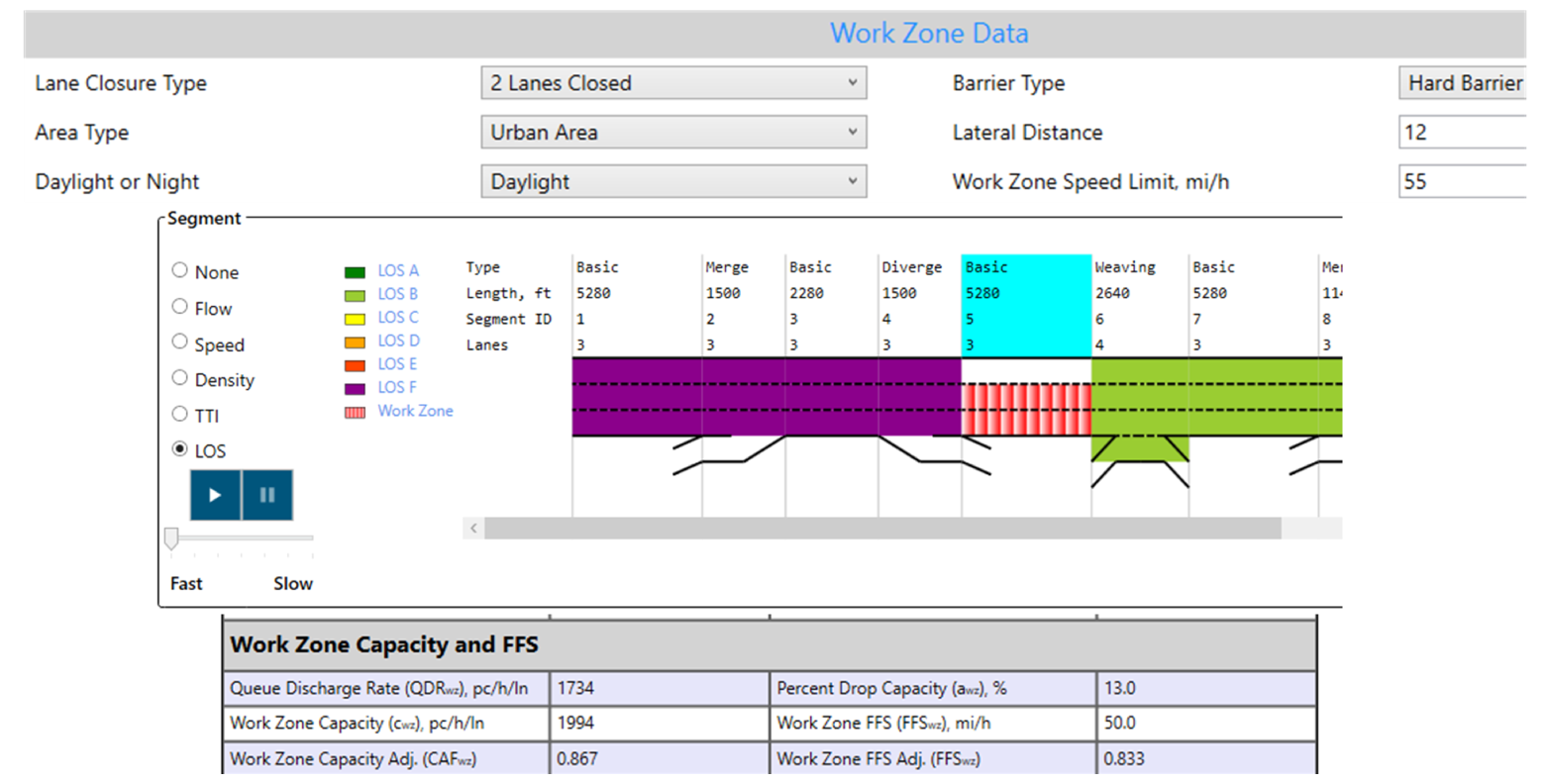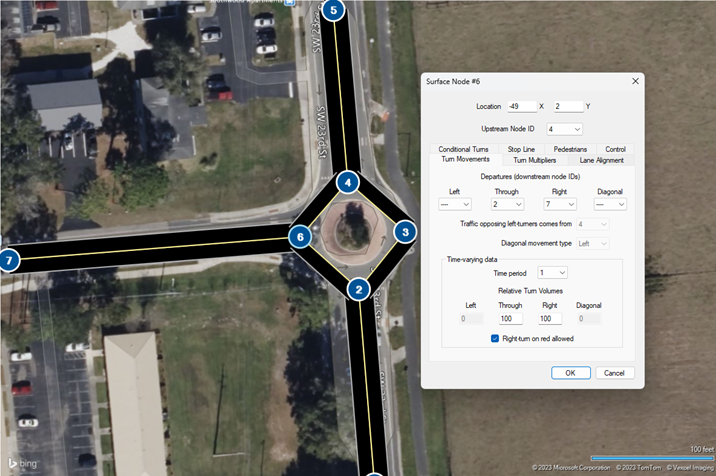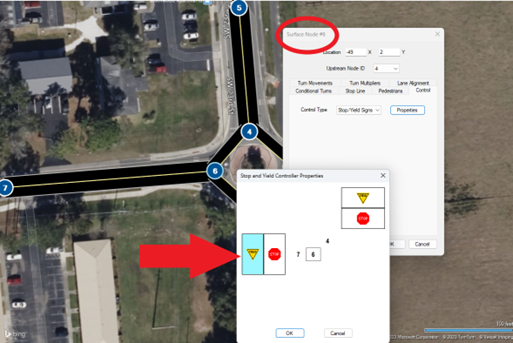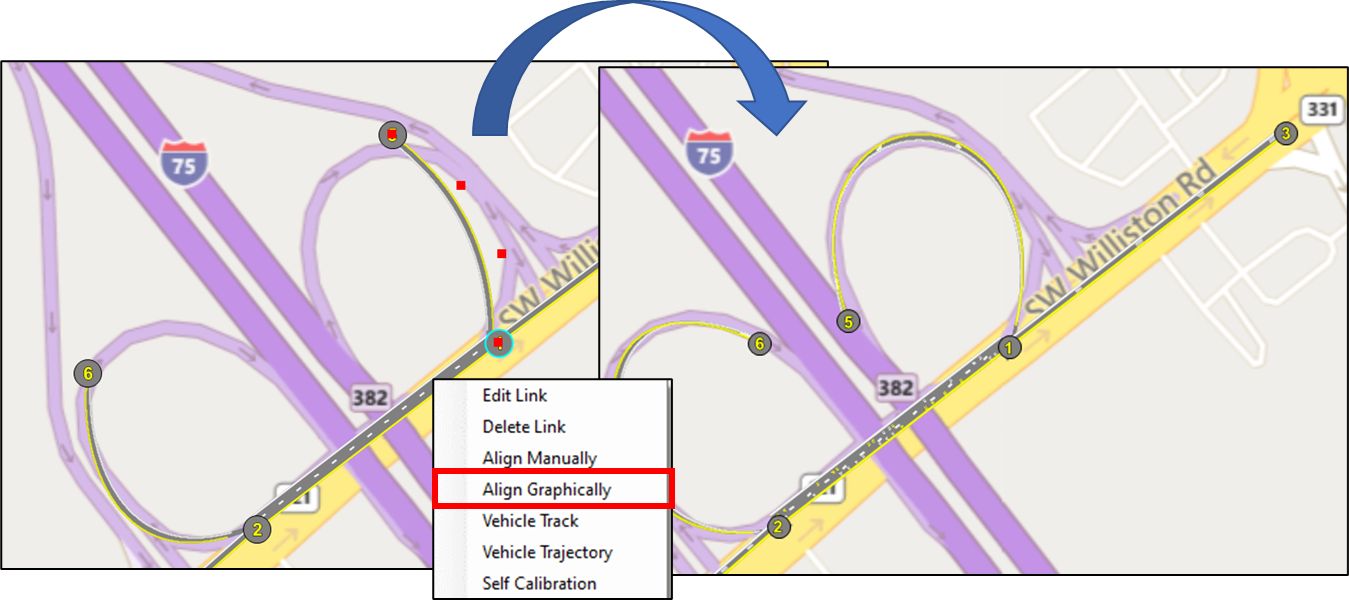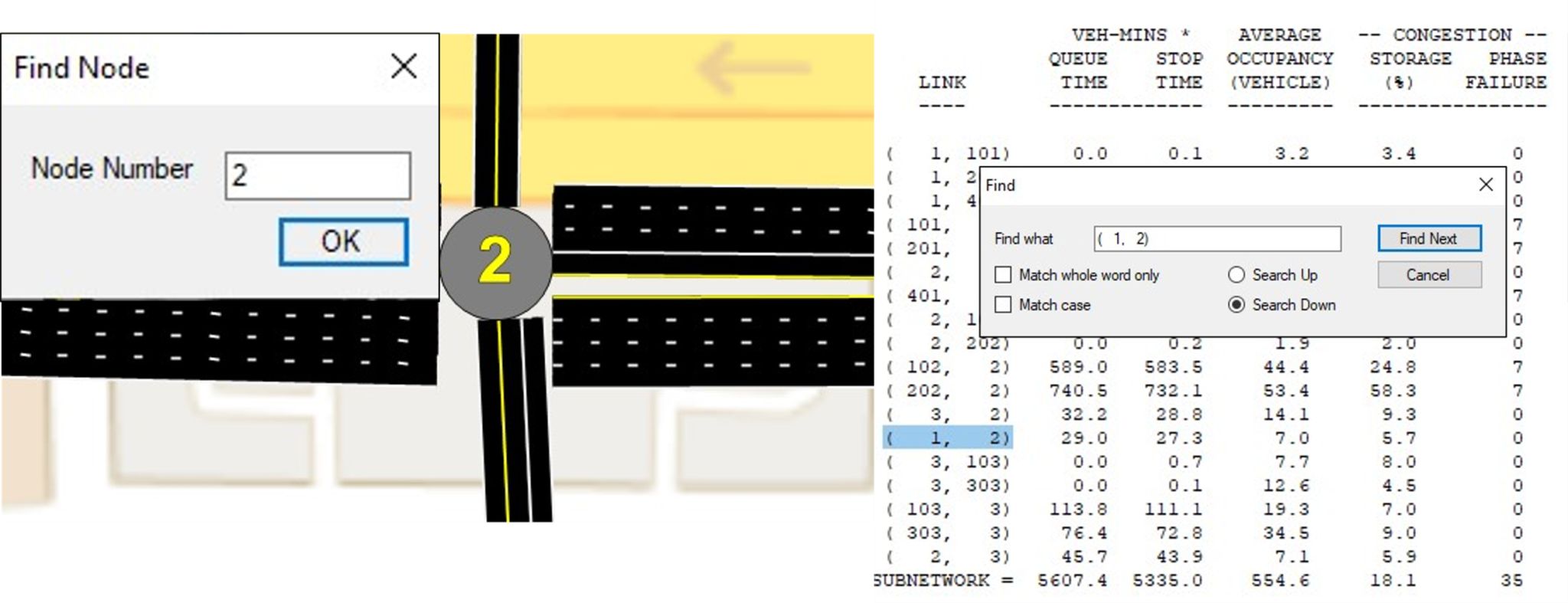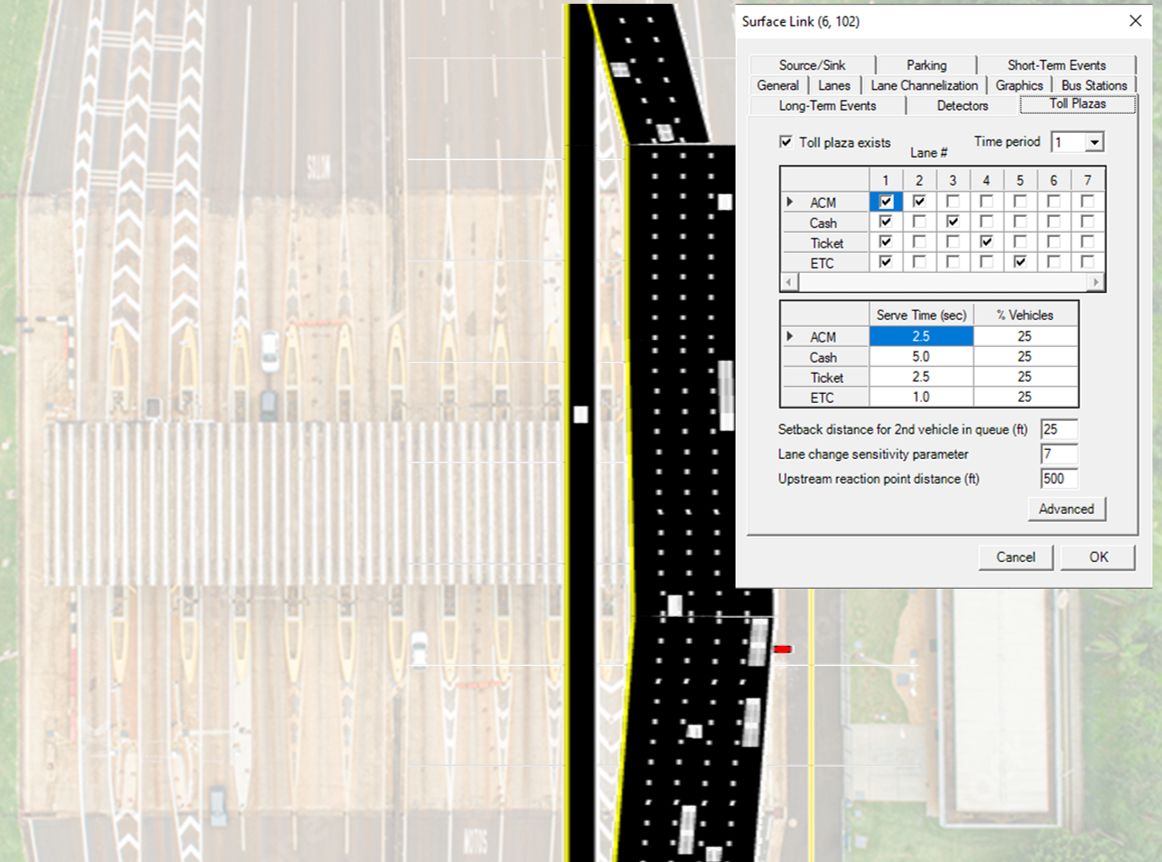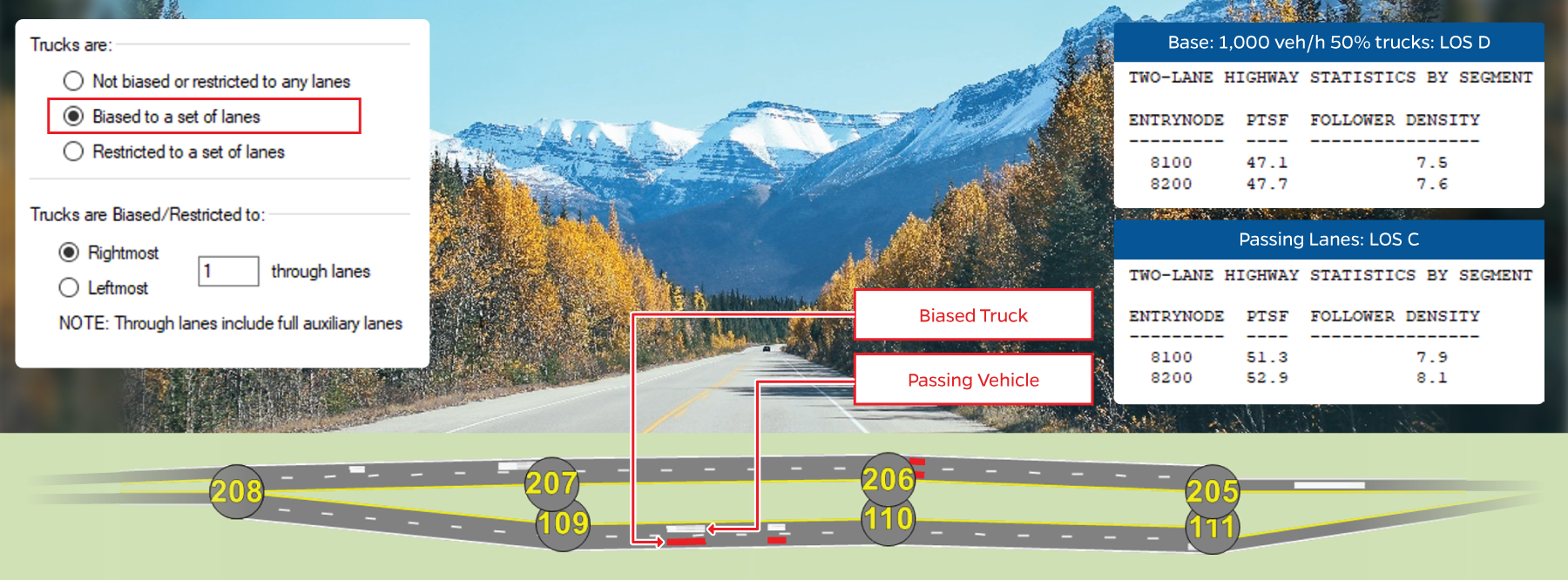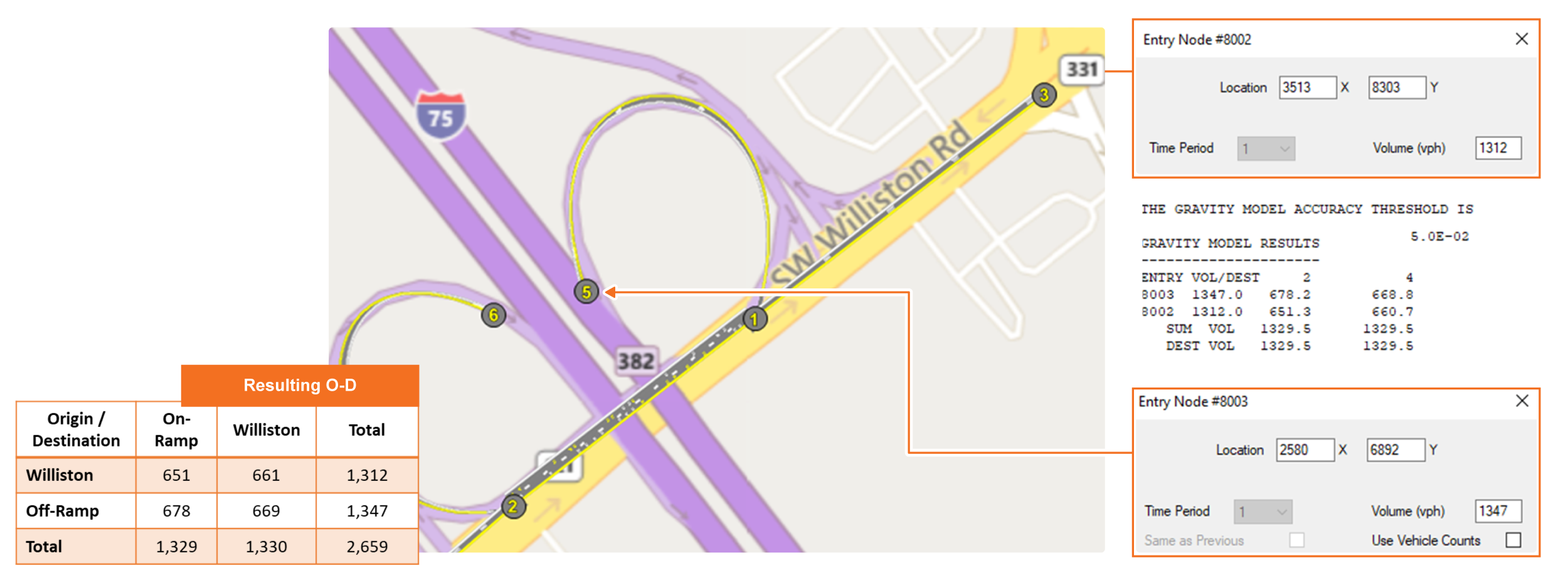技巧与提示
多车道公路合流区、分流区和交织区
多车道公路合流区、分流区和交织区
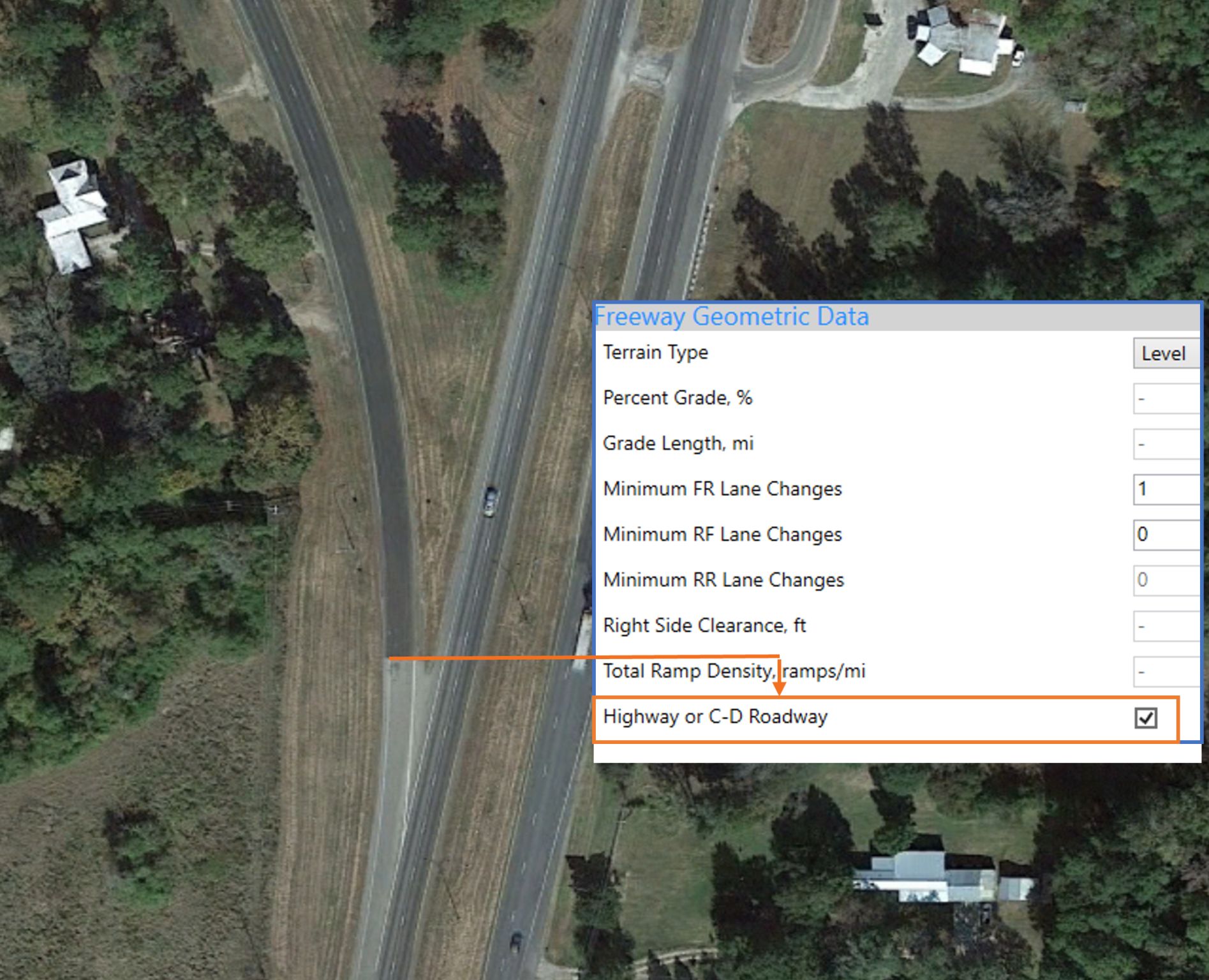
HCM可以分析多车道公路以及辅路的单独合流区、分流区或交织区。
在HCS Freeways模块中,对于单独的区段分析,"Highway or C-D Roadway"选项用于分析多车道公路上的匝道或交织区段。
注意其他参数,特别是FFS,必须与多车道公路的参数相匹配才能使分析稳定运行。
2+1双车道公路
2+1双车道公路
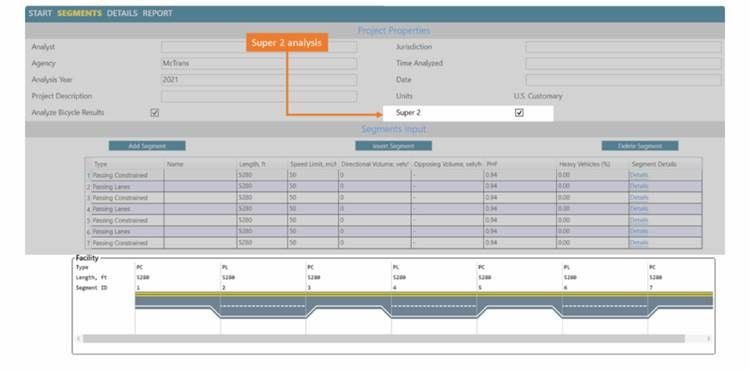
2+1公路,是一种特殊的双车道公路。每隔一段距离,在其中一侧公路上向外延申出第二条车道,供车辆超车使用。
HCS运用了研究项目NCHRP 17-65-《改进的双车道公路通行能力和运行性能分析》的成果,并整合了第七版《公路通行能力手册》中有关分析计算这类公路性能的公式。
主干道双向停车标识控制路口的延误
主干道双向停车标识控制路口的延误

在双向停车标识控制的交叉口,主干道车辆直行和右转(等级1)是无限制的。当使用共享车道时,次干道车辆左转(等级2)会造成延误,可能会影响主干道的车流。
现代环岛分析方法
现代环岛分析方法
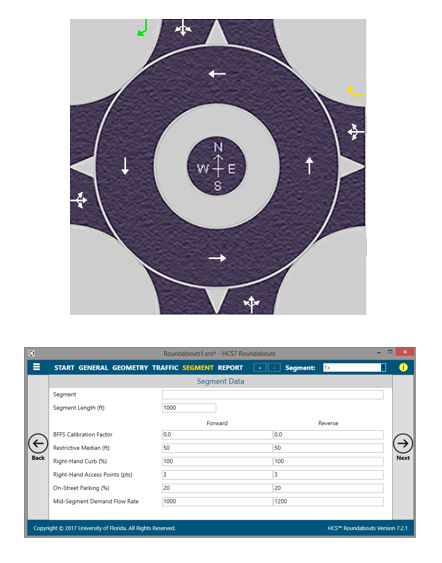
HCS2022使用了第七版《公路通行能力手册》中最新的环岛分析方法,具有以下特点:
- 具有更高平均通行能力和更准确的校准参数的通行能力模型
- 支持单车道或多车道环岛
- 支持礼让与不礼让的绕行车道
- 具备环岛走廊分析模型。可对连续的环岛交叉口及其之间的路段进行分析。
计算模式
计算模式
HCS中的城市道路模块为用户提供了两种计算模式。
程序默认使用自动计算模式,适合大多数项目。
该模式下,改变输入参数程序会自动更新所有计算。
如下图所示,当自动计算模式关闭时,模型所有的输出,包括控制延迟、服务水平(LOS)以及最终的相位/时序图,都被冻结并呈灰色,直到用户按下按钮 "强制计算"。该模式为用户提供了便利的控制,这可以加快大型项目的输入过程,并有助于跟踪项目运行性能并作出调整。
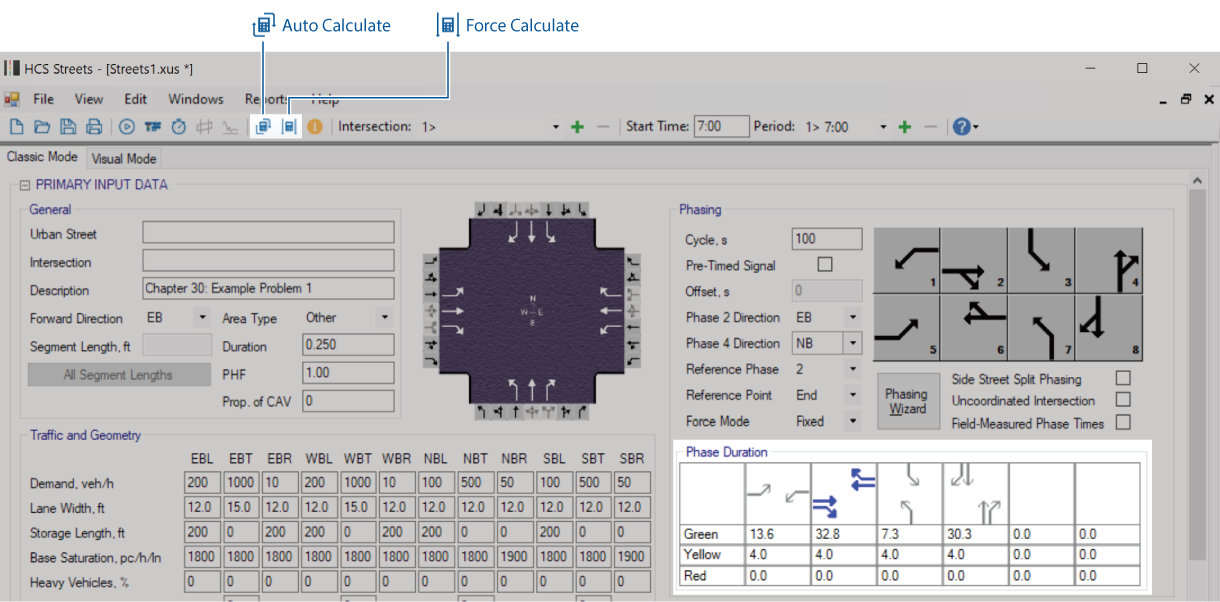
复制粘贴HCS格式的报告到Excel中
复制粘贴HCS格式的报告到Excel中
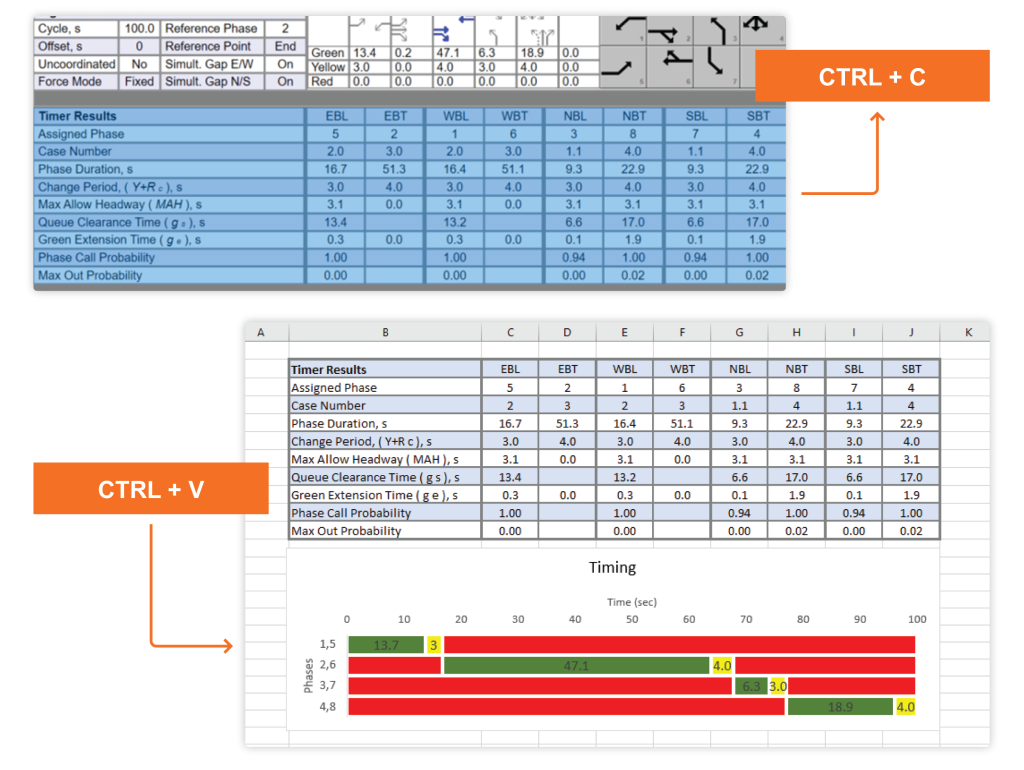
用户可以在HCS输出的报告上复制选定的表格数据,并直接粘贴到Excel上。通过使用标准的MS WindowsCTRL+C和CTRL+V键,即可完成。
在上面的例子中,信号配时结果被复制到一个格式化的电子表格上,该表格会自动生成额外的图表。
城市道路施工区模拟
城市道路施工区模拟
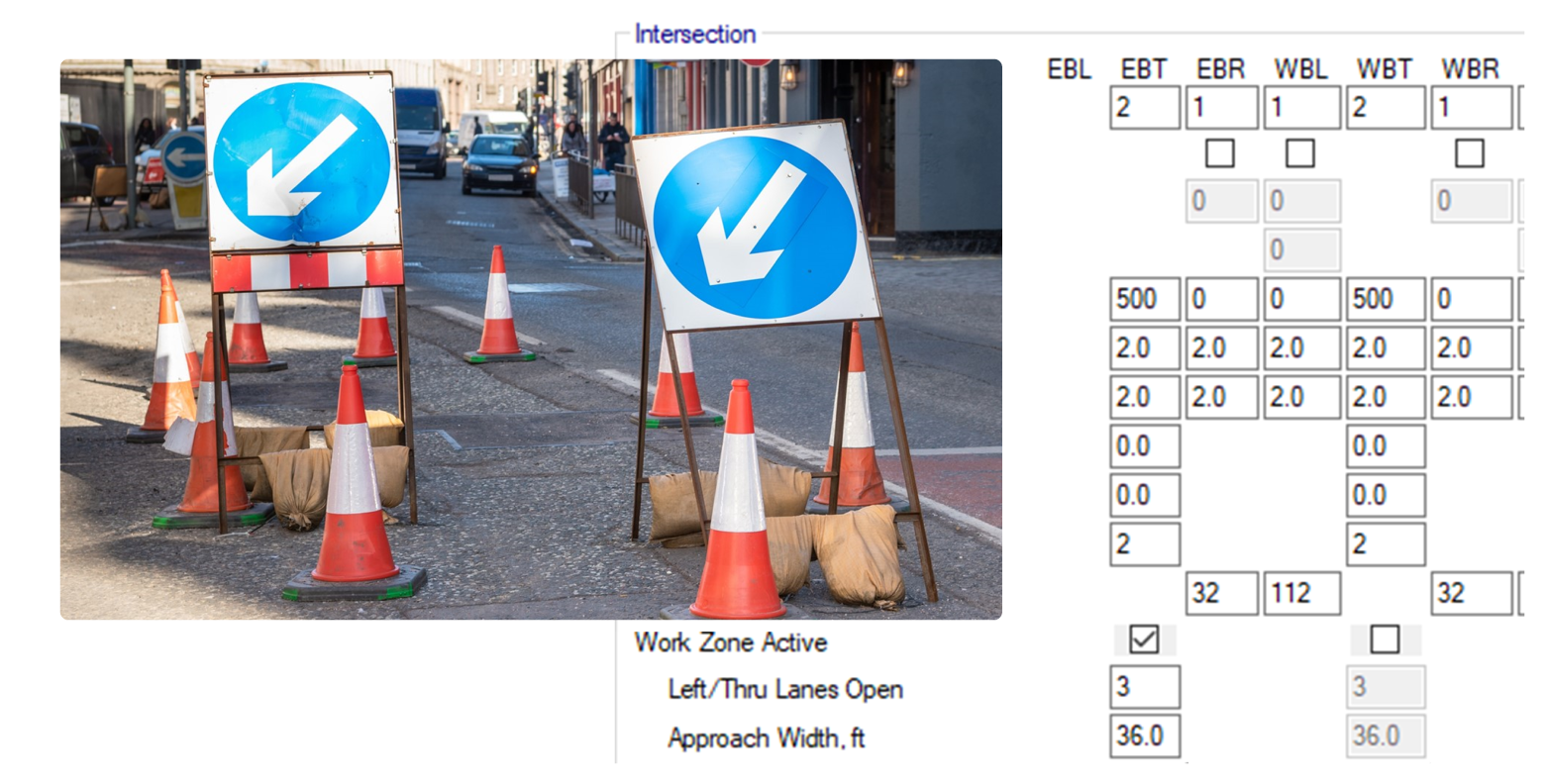
HCS Streets模块可以根据车道的开放数量和宽度,分析施工区域对饱和交通流和通行能力的影响,计算预期的排队长度和延误。在无需其他软件支持下,HCS也支持规划层面的成本效益分析。
高速公路施工区模拟
高速公路施工区模拟
在HCS高速公路施工模拟中,有六类影响高速公路运行的因素:
- 路肩关闭或至多两车道关闭
- 城市或乡村区域
- 白天或夜间
- 硬性或软性安全防护设施
- 车道与安全防护设施的横向距离
- 临时限速
HCS可生成可视化的报表,向用户展示修正的通行能力和排队消散流率。
调整百分位排队长度参数
调整百分位排队长度参数
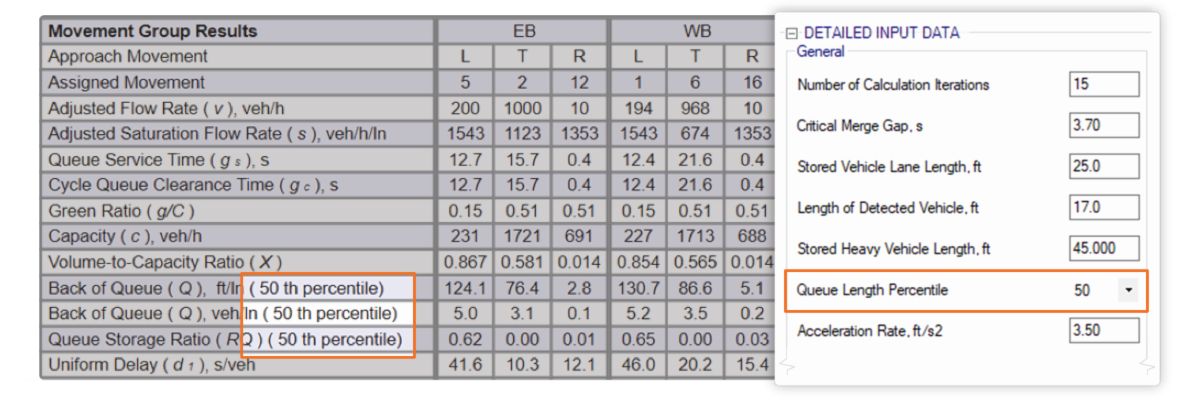
在HCS 城市道路仿真中,默认用50%百分位排队长度计算排队长度。
HCS支持根据用户或机构的需求在Detailed Input Data界面改变这个默认值。
可以使用诸如50、85、90和95的百分位数值,相应的计算结果会反应在输出报告上。
HCS严格遵守《公路通行能力手册》第六章
HCS严格遵守《公路通行能力手册》第六章

如图中例子所示,信号交叉口由于东向车道长度不足、回溢长,已经不符合HCM模型方法要求。使用HCS Streets模块上的一键导出功能将交叉口数据导入到TSIS-CORSIM,在TSIS-CORSIM中可以直观地看到车辆回溢到了上游交叉口。
车道和区段增加和删除
车道和区段增加和删除
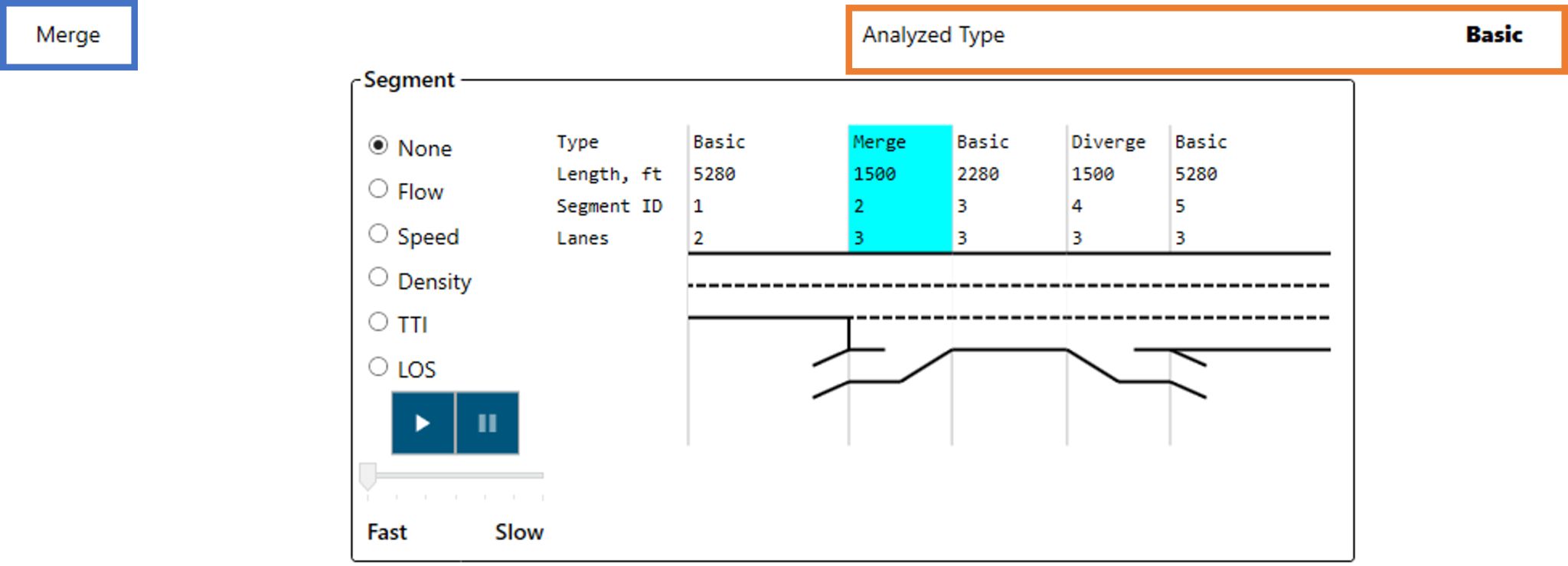
HCS的Freeways Facilities模块会自动识别这种情况,方便用户对此进行建模,同时确保符合《公路通行能力手册》的规范。
信息框
信息框
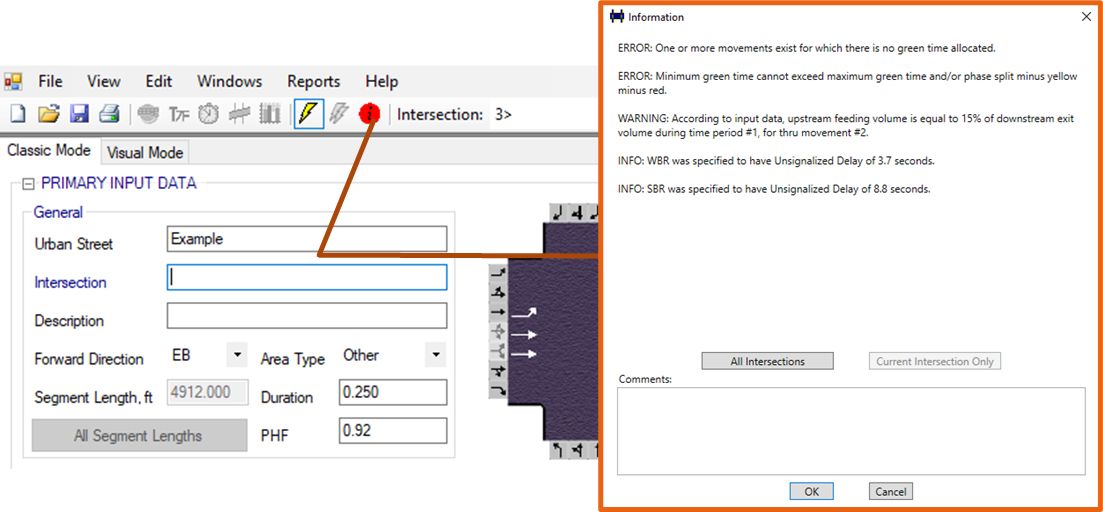
ERROR: there is an issue with the input data, which prevents the methodology from providing valid results.
WARNING: this warns users that HCS procedures will adjust some input data to comply with HCM or software requirements. Users may want to review their inputs, but results will still be produced.
INFO: these messages provide additional information that might be useful. These include cases where default values are changed or optional inputs are used. Results are produced normally.
图标的颜色会根据信息重要程度改变。绿色图标意味着不存在警告或错误。
感应控制信号Recall模式
感应控制信号Recall模式
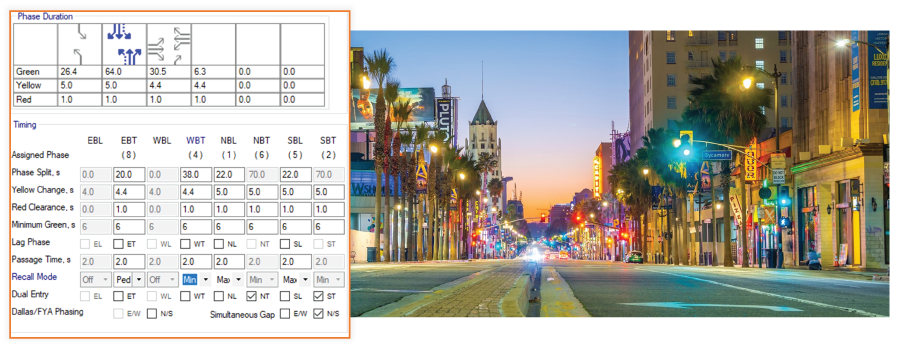
Off: 在没有车辆需求的情况下,允许跳过相位。平均绿灯时长会接近最小值。
Min: 保证相位持续到最小绿灯时间
Max: 以最长持续时间发出绿灯信号,类似于定时控制。
Ped: 在该相位增加行人信号时长,信号时长需要保证行人能步行到达路对面,确保斑马线能在时间内清空。
Modeling Option Lanes in Freeway Weaves
Modeling Option Lanes in Freeway Weaves
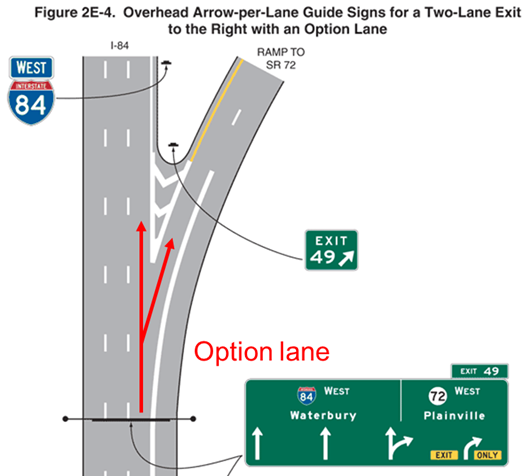
Source: Manual on Uniform Traffic Control Devices (MUTCD-2009)
Modeling freeway weaving – required inputs
The HCM freeway weaving methodology requires inputs related to lane-changing configuration, as follows:
- LCRF = minimum number of lane changes that a ramp-to-freeway weaving vehicle must make to complete the ramp-to-freeway movement successfully.
- LCFR = minimum number of lane changes that a freeway-to-ramp weaving vehicle must make to complete the freeway-to-ramp movement successfully.
- NWL = number of lanes from which a weaving maneuver may be completed with one lane change or no lane changes.
How do option lanes affect the lane-changing inputs?
When an option lane exists, the freeway-to-ramp maneuver at the diverge point can be made without a lane change. If this principle is not observed, the lane-changing inputs will be coded incorrectly, resulting in inaccurate analyses for the entire segment. The figure below illustrates the cases of an incorrect modeling (when the exit maneuver is counted as a lane change) and the correct modeling approach (the exit maneuver is not counted as a lane change):
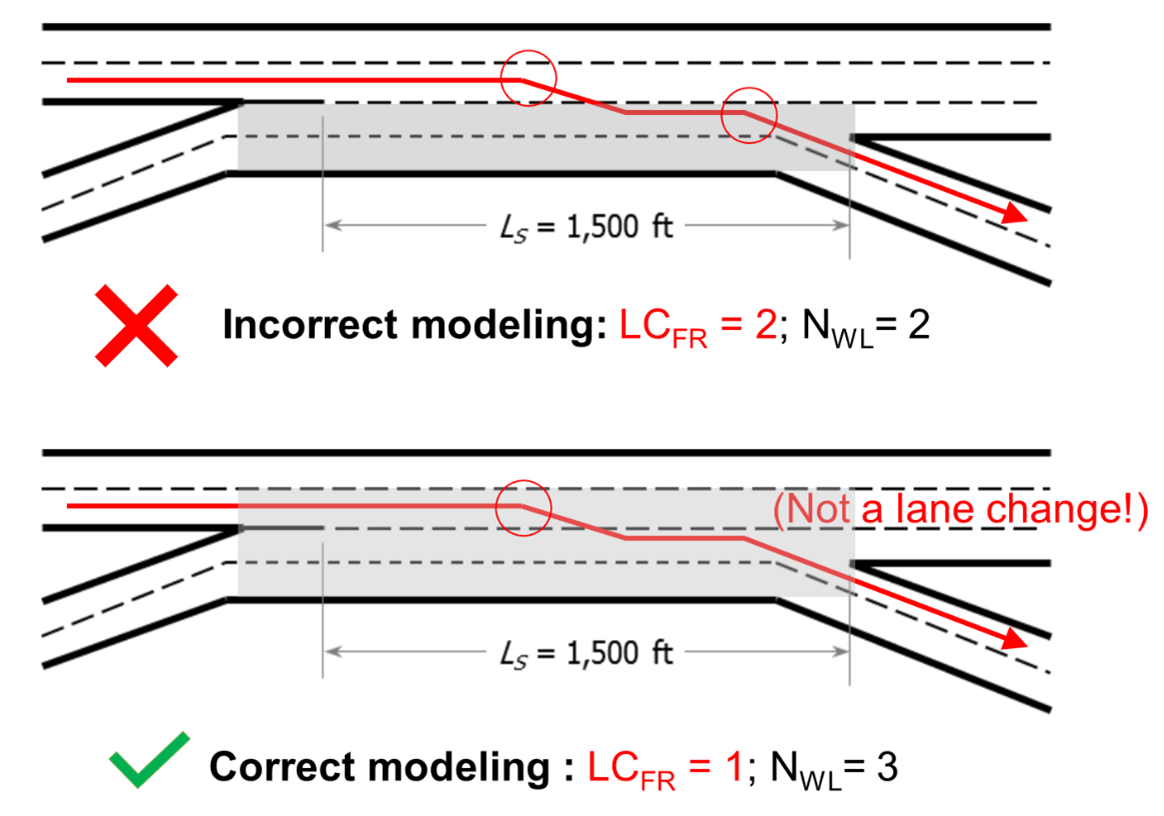
Efficient Roundabout Modeling
Efficient Roundabout Modeling
Roundabouts can significantly improve traffic flow and safety, but accurately modeling them requires attention to detail. TSIS-CORSIM is capable of realistically and effectively simulating simple roundabouts. Here’s how to make the most of it:
Detailed Geometry Input: Begin by accurately inputting the roundabout’s geometry. This includes the number of lanes and lane widths for approaching links to the roundabout. Accurate geometry ensures realistic vehicle paths and interactions.
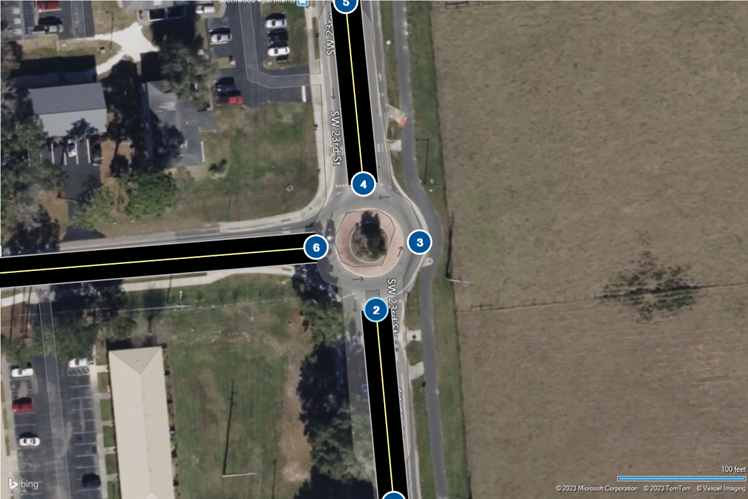
Connecting Nodes and Setting Turning Movements: Connect the four nodes at the roundabout and set the turning movements accurately. This step is crucial for replicating the actual flow of traffic through the roundabout.
Yield-at-Entry: Ensure that the roundabout’s entry points are set to ‘Yield’ control. This replicates the yielding behavior of drivers at roundabouts, which is crucial for realistic flow and capacity analysis.
Performance Analysis: Utilize the software’s tools to analyze key performance metrics such as delay, queue length, and level of service. This data is crucial for evaluating the roundabout’s efficiency and identifying potential improvements
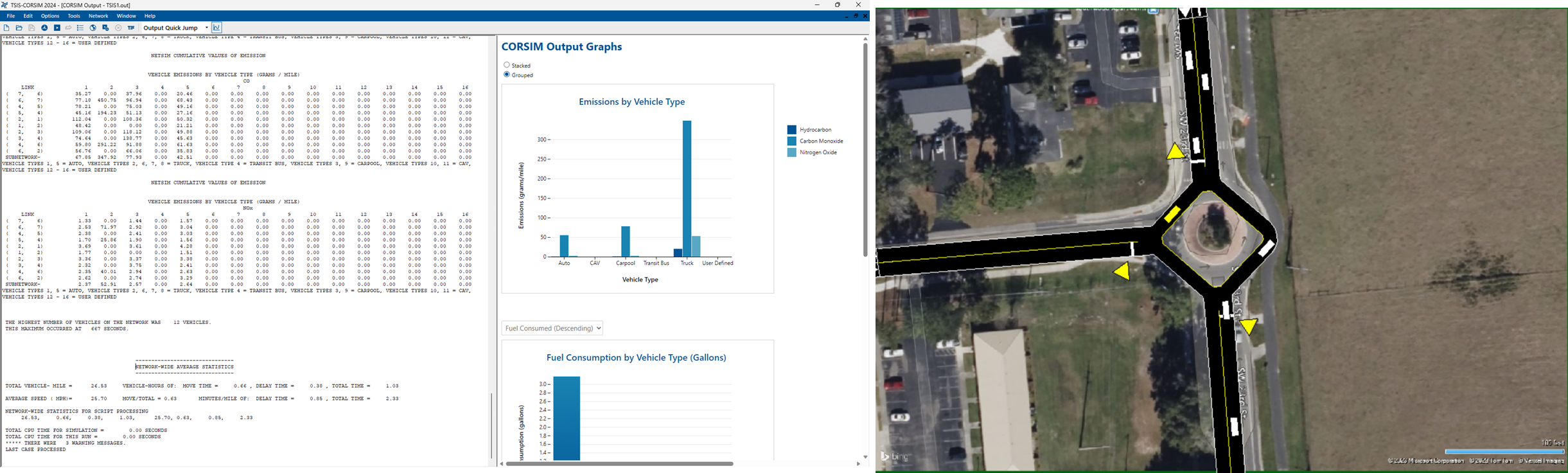
By following these steps, you can create a detailed and accurate model of a roundabout in TSIS-CORSIM, leading to more effective traffic flow analysis and design solutions.
关键字导航
Smart Maps Keyword Navigation in TSIS-CORSIM
Easily navigate to a specific street, city, zip code, or point of interest (e.g., airport) by entering keywords. TSIS-CORSIM will automatically adjust framing and zoom level to fit the searched reference.
撤销和重做工具
撤销和重做命令
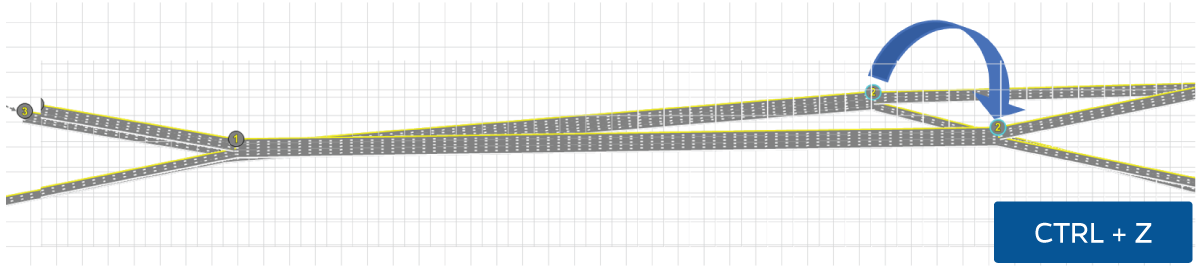
在2023版的TSIS-CORSIM,可以使用撤销(Ctrl+Z)和重做(Ctrl+Y)命令工具。这工具在地图视图界面和文本编辑器工具中也可以使用。
对无信号灯的交叉口进行建模
TSIS-CORSIM 2023 无信号灯交叉口的建模
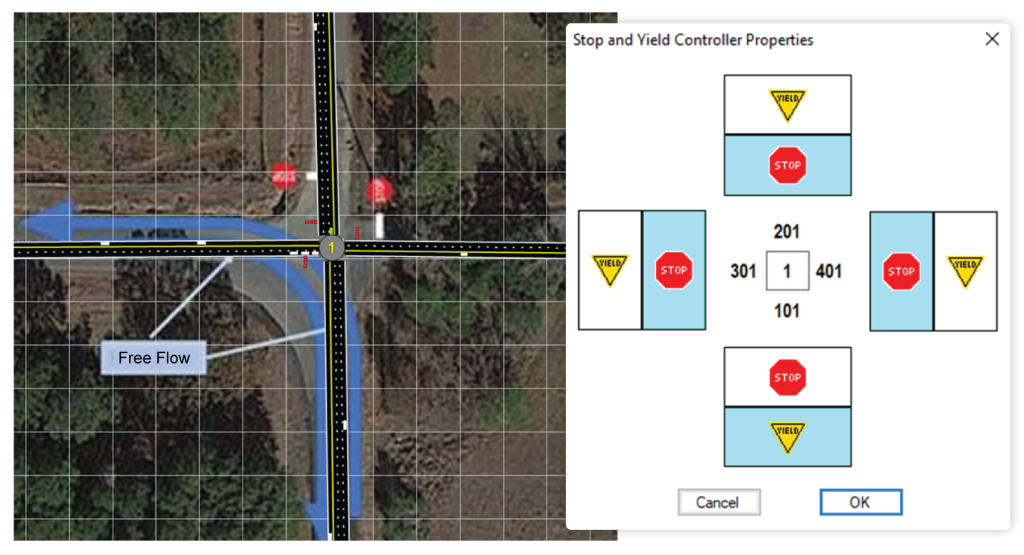
TSIS-CORSIM可以打开来自HCS的双向停车控制交叉口(TWSC)文件。在需要时,可以在《公路通行能力手册》(HCM)方法的基础上做补充分析。
停车(STOP)和让行(Yield)标志可在每个进路上单独设置。
图中例子展示了一个有相邻STOP标志的交叉口。西进口道的直行和左转的车流需要给南进口道的左转车流让行。
重复多次模拟
重复多次模拟
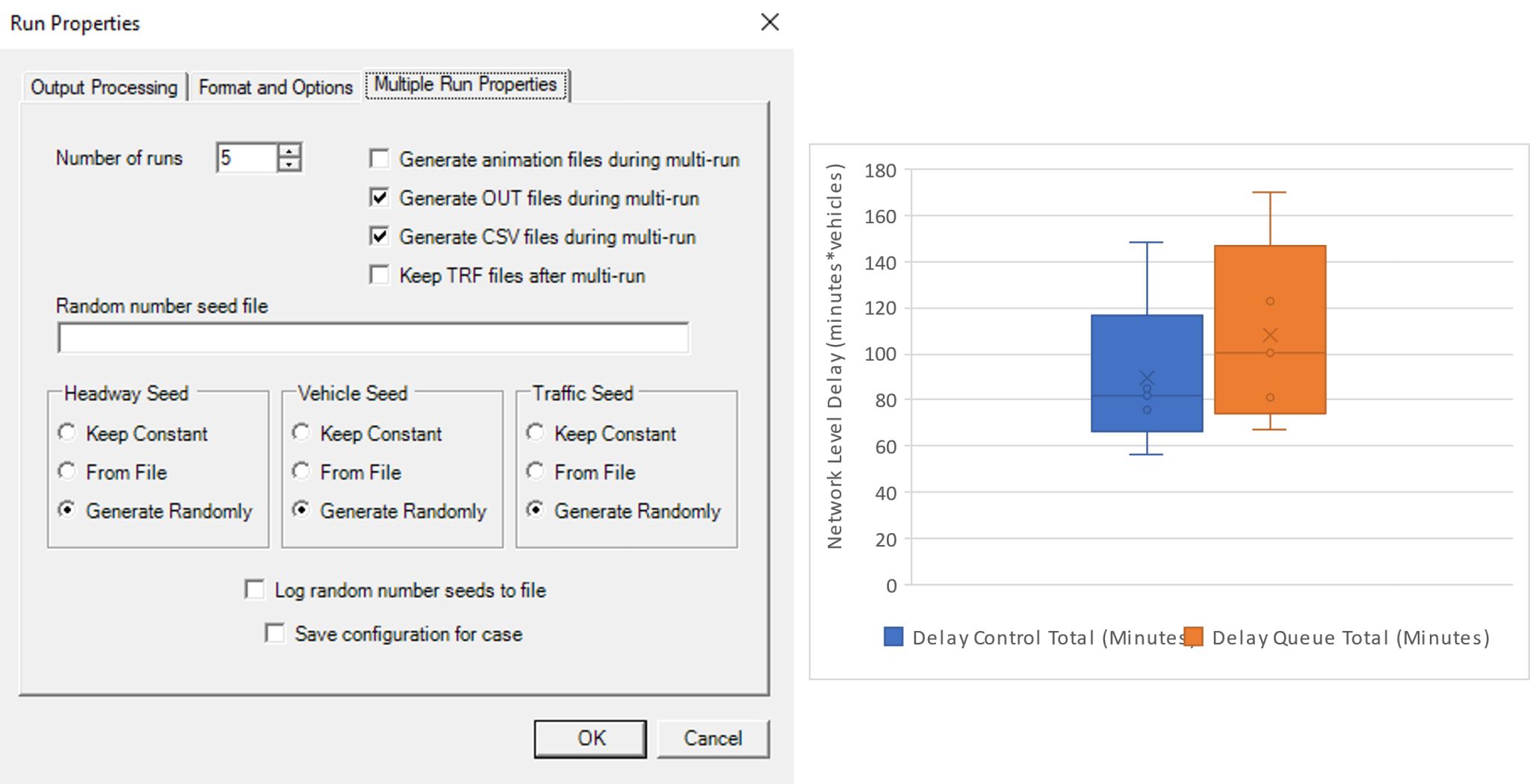
由于微观模拟天然具有一定的随机性,TSIS-CORSIM可以快速提供模型的描述性统计。
通过使用 multi-run 命令,用户可以用生成的随机数重复运行模型。
停车标识控制交叉口
停车标识控制交叉口
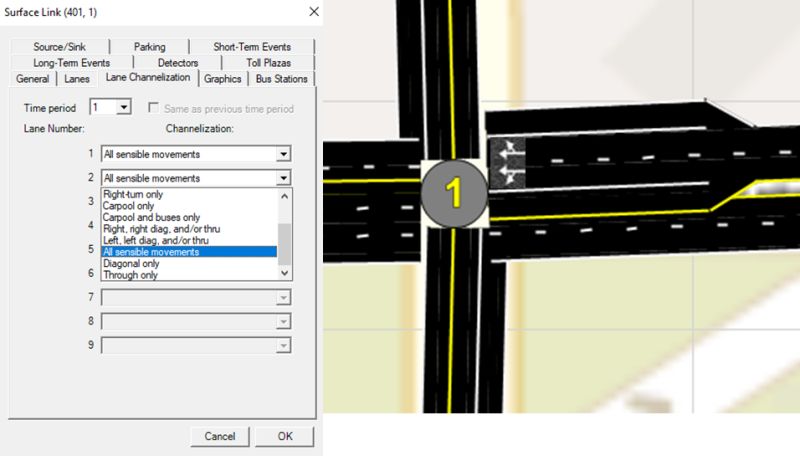
TSIS-CORSIM可以通过使用正确的渠化设置来模拟与转弯专用车道相邻的直行右转车道。渠化设置窗口里的选项9允许从最右侧的直行车道右转,即使已经有一个右转专用道。同样,即使有左转专用道,也可以允许最左侧直行车道左转,如图中交叉路口的西向方向所示。
查找工具
查找工具
TSIS-CORSIM中的查找工具(Ctrl+F)允许用户
1.在地图模式下,快速导航到选定的节点编号
2.在报告中,快速查找到所需的标签或值
收费车道建模
收费车道建模
#TSIS_CORSIM可以模拟不同设置的收费车道:
- 自动和人工收费站
- 收费站区域换道逻辑
- 免费车道
- 临时车道关闭
- 车道的特定车辆限制
- 仿真动画和车道性能指标
- 可用于表示其他类型的收费站(例如:入口设施)。
在CORSIM中对交通堵塞进行建模
在CORSIM中对车道堵塞进行建模
 车道堵塞可以在CORSIM中以两种不同的方式建模。
车道堵塞可以在CORSIM中以两种不同的方式建模。第一种是利用高承载率车道(HOV)或高承载率收费车道(HOT)。将高承载率车道定义为对所有车辆关闭可以表示车道堵塞。通过向所有车辆开放高承载率车道则表示恢复正常运行。
交通事故是模拟车道堵塞的另一种方式。交通事故出现在第一个时间段,但可以持续超过一个时间段。模拟的最多事故数量是100,可以根据需要调整事故在环境的分布。每个后续的交通可以有不同的行为,例如同时发生的交通事故可以表示一个车道的堵塞和引起邻车道的车速降低。排队信息从检测器或堵塞路段的上游获得。
TSIS 6历史
TSIS 6历史
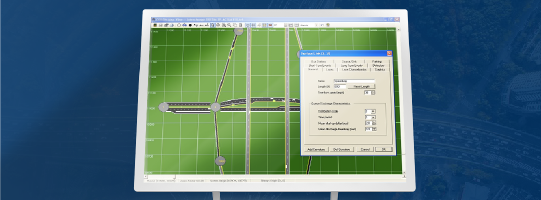
TSIS 6.0最初于2007年1月发布。在接下来的三年里,TSIS 6.1和TSIS 6.2版本更新了多项内容,包括TSIS Next界面、NETSIM方法、左舵驾驶、新的路网样例、感应控制的信号优先性、感应控制的交通分配、带有超车区和禁止超车区的双车道乡村公路、FRESIM中的O-D流量、TSIS Next中的动画和输入编辑、新的路网样本。
TSIS的最新版本(TSIS 6.3)将CORSIM和TRANSYT-7F信号优化程序合并为一个产品。其他更新包括新的道路编辑器、高承载收费车道、收费站、TSIS Next中的车道调整以及自适应巡航控制。
合流段逻辑
合流段逻辑

If on-ramp vehicles are having trouble entering the mainline or if on-ramp vehicles are reaching the end of the acceleration lane, this can be handled by increasing the percentage of drivers who will cooperate with a merging vehicle. The default value is only 20%. This parameter works with the anticipatory lane change logic to allow vehicles to merge more smoothly.
Information Window
高速公路变速车道调整
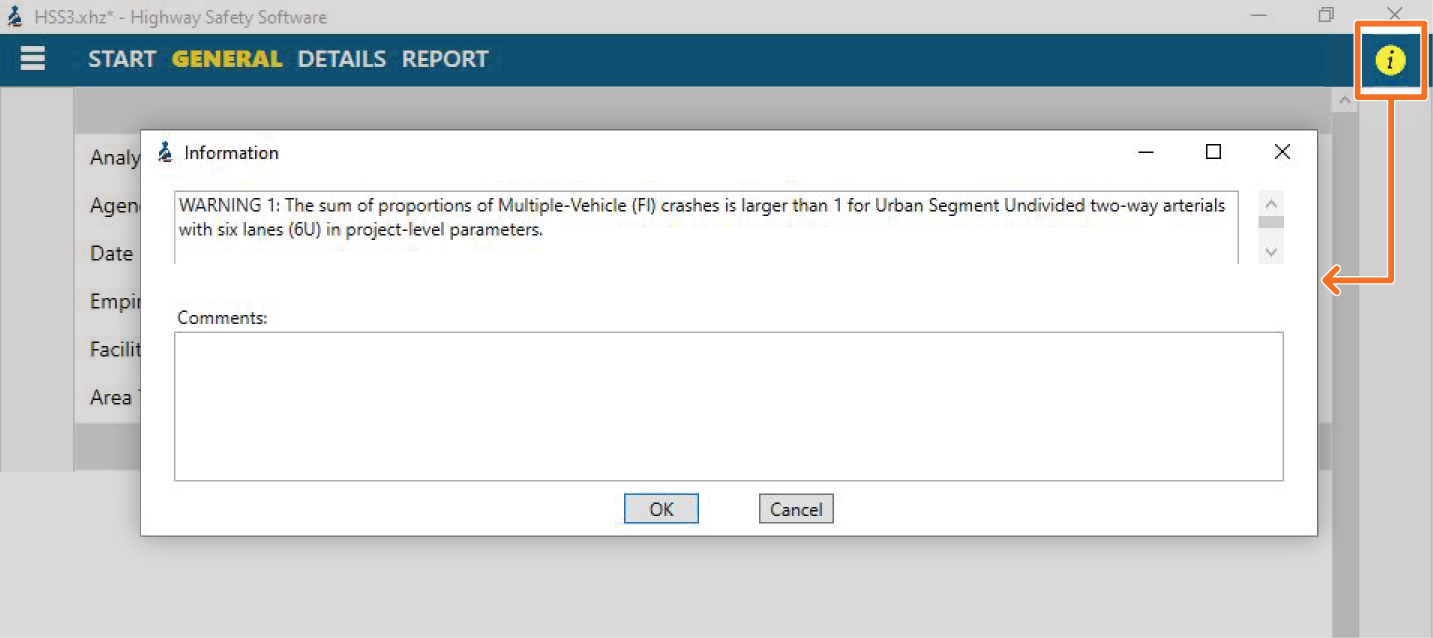
In HSS, the color-coded “Information” button (shown circled in the upper right corner) will inform the user of inputs that may affect their results. The button will turn from green to yellow to indicate there is a warning. Clicking on the “Information” button will provide a list of active warnings and their descriptions. Here is a list of the types of warnings you may see in HSS:
- The total proportion of single-vehicle crashes is larger than 1 for the urban section.
- The total proportion of multiple-vehicle crashes is larger than 1 for the urban section.
- The total proportion of crashes is larger than 1 for the urban section.
- The total proportion of crashes is larger than 1 for the global parameter.
- The total proportion of single-vehicle crashes is smaller than 1 for the urban section.
- The total proportion of multiple-vehicle crashes is smaller than 1 for the urban section.
- The total proportion of crashes is smaller than 1 for the urban section.
- The total proportion of crashes is smaller than 1 for the global parameter.
- The ramp length is outside of the applicable range.
高速公路变速车道调整
高速公路变速车道调整
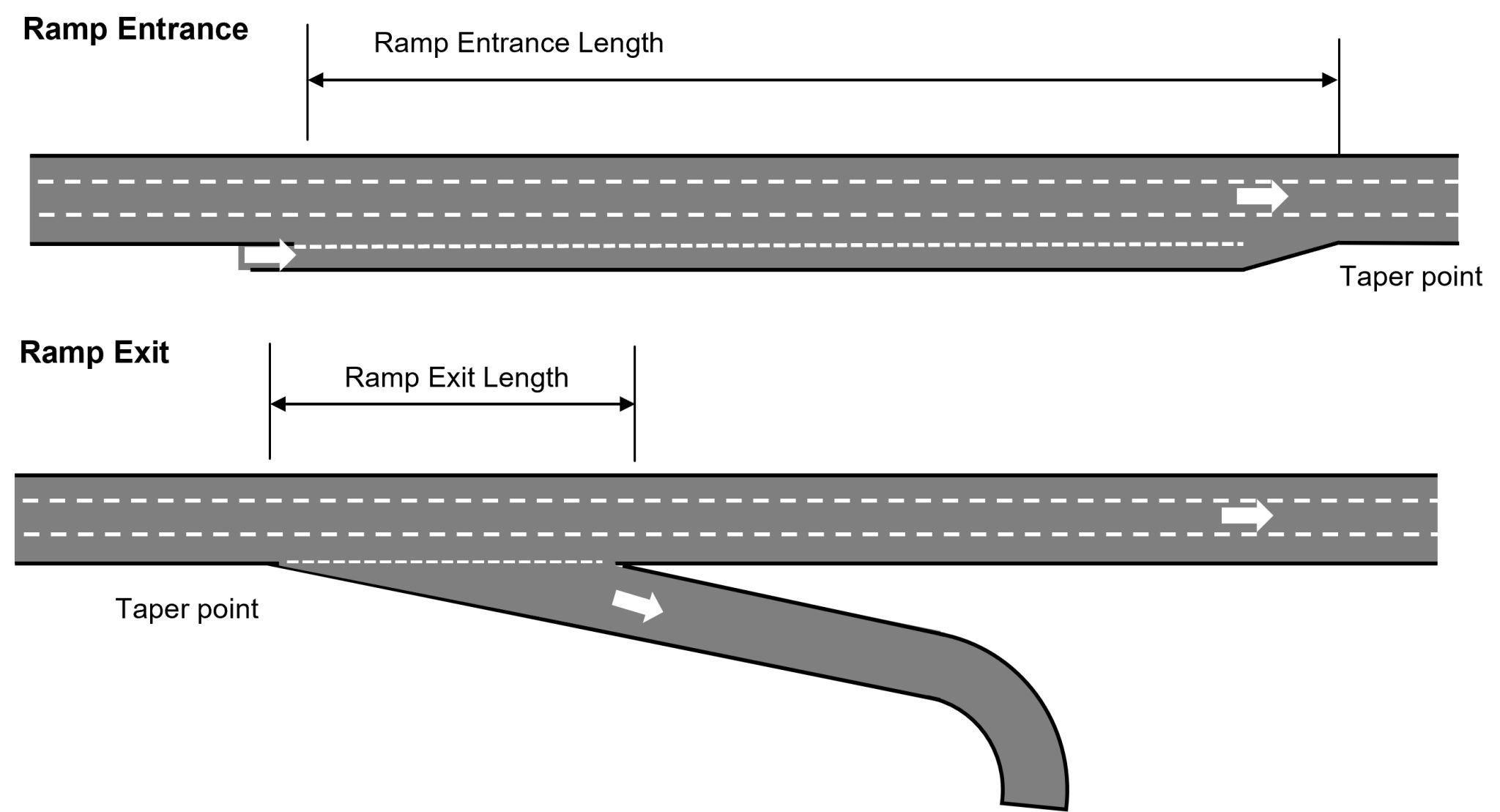
《公路安全手册》可以预测高速公路变速车道(匝道出入口)的交通事故。如图所示,分析区域不仅涵盖了导流线之间的区域,也包括变速车道以及与变速车道同侧的主线车道。
该交通事故预测模型是在2014年版《公路安全手册》补充方法中提出的,并且已经内置在Highway Safety Software中。
经验贝叶斯方法
经验贝叶斯方法
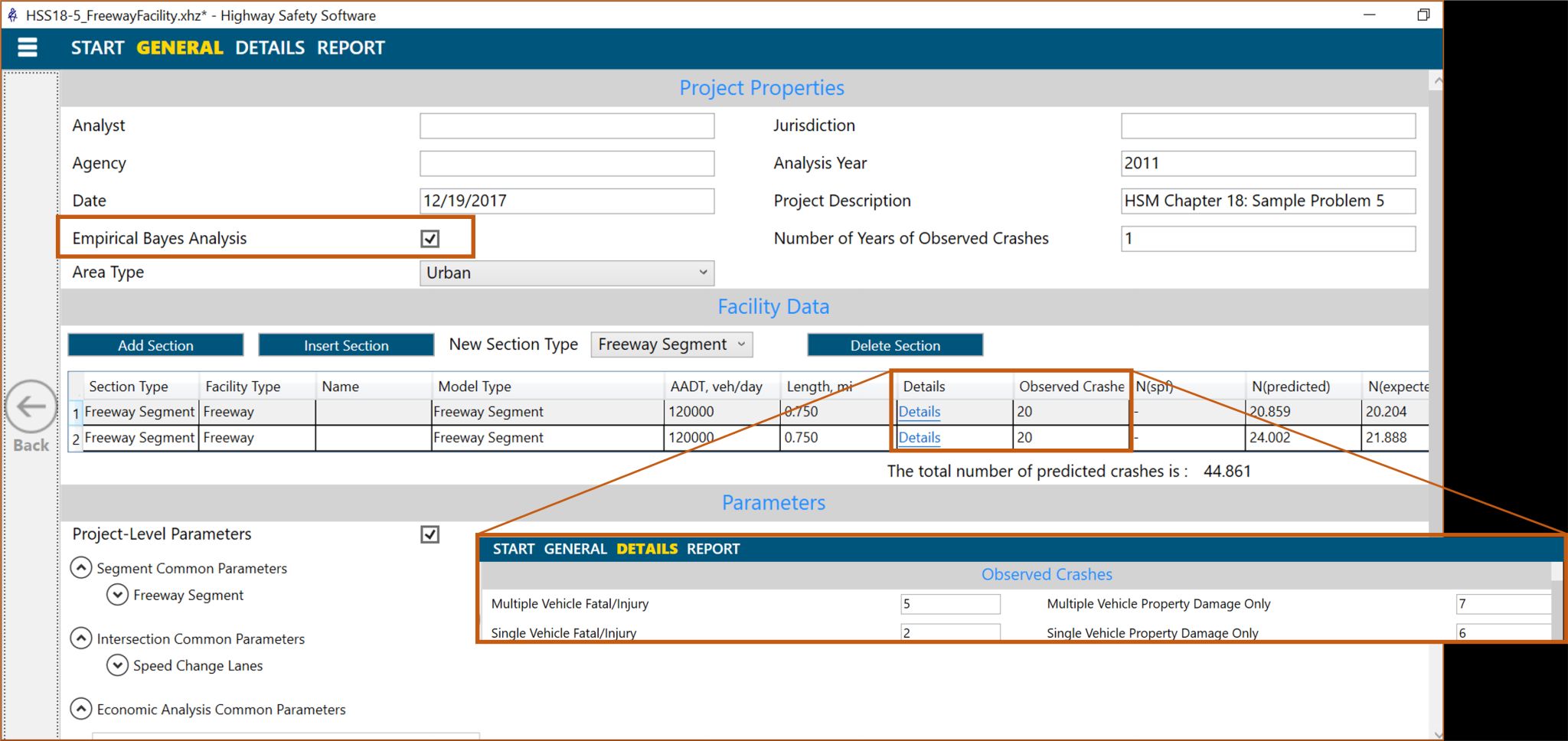
经验贝叶斯方法可以用来减少安全性能函数带来的趋均数回归误差。经验贝叶斯法利用历史交通事故或安全预测模型来改进交通事故预测。
如图所示,调整Highway Safety Software内的参数提升预测精度。
B类交织路段
B类交织路段
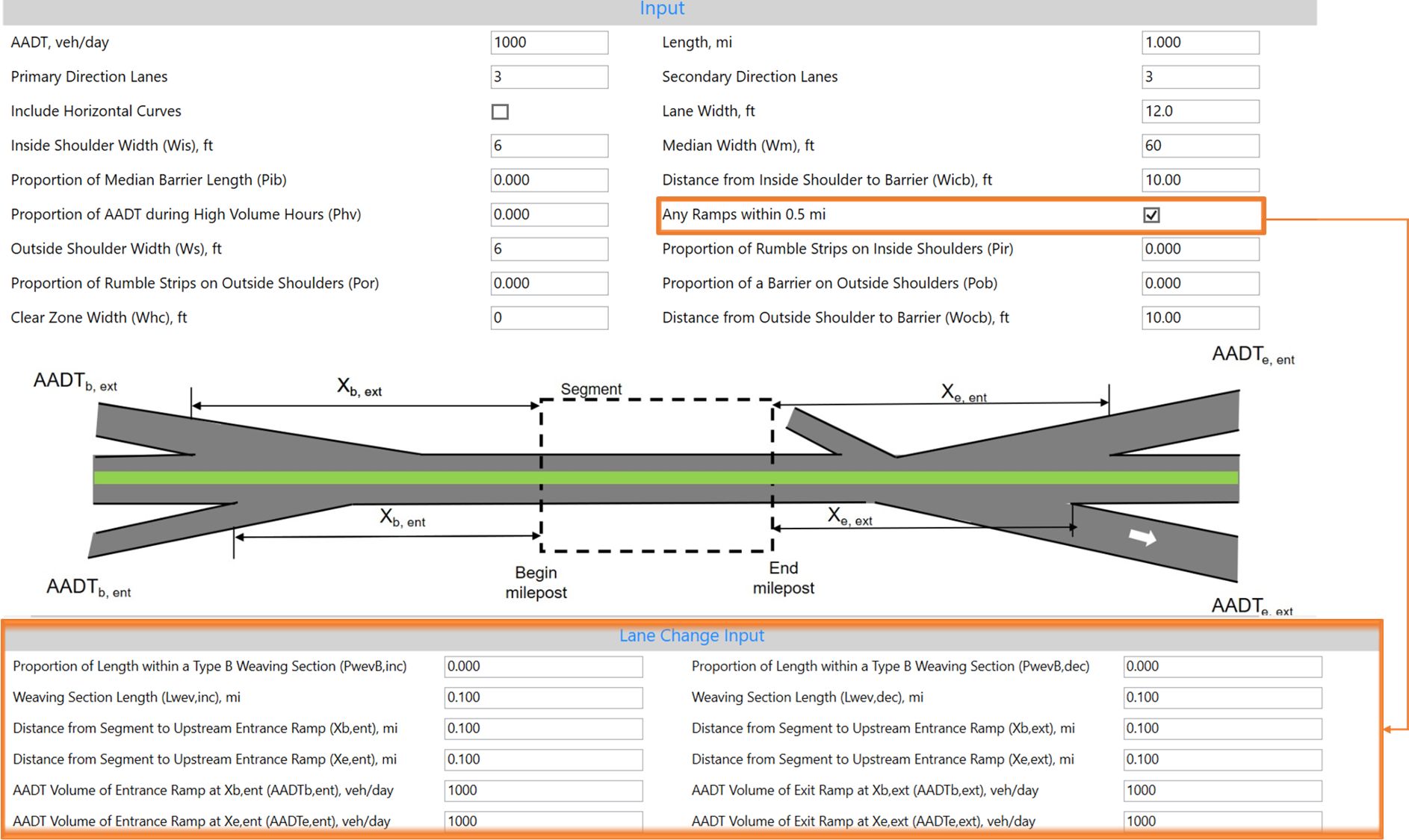
如果您需要分析B类交织路段,请在Highway Safety Software中勾选 "0.5英里内的匝道"选项,以启用与B类交织路段有关的输入。
夜间交通事故
夜间交通事故
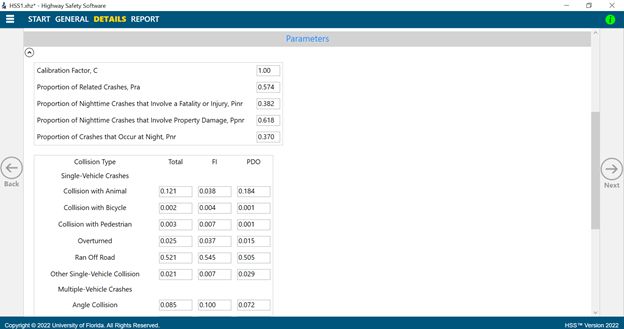
安全性能函数默认道路上无照明条件。因此,夜晚对交通事故的影响可以使用事故修正系数(Crash Modification Factors)在Highway Safety Software中调整。在Highway Safety Software中调整校准比例来提高模型精确度。
交叉口交通事故的定义
交叉口交通事故的定义
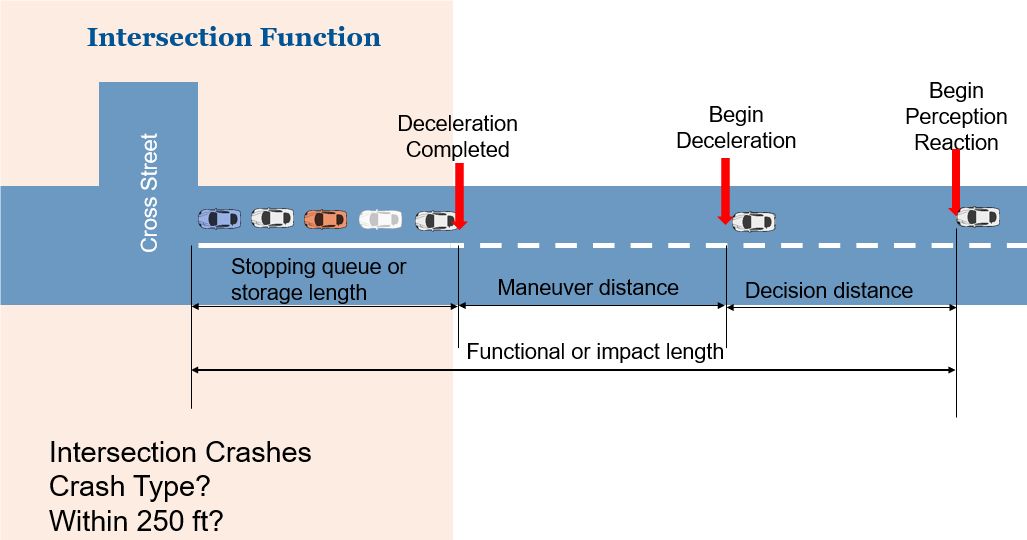
根据《公路安全手册》,不同交通机构对交叉口事故的定义不同。有些交通机构认为是发生在交叉口人行道范围或物理意义上交叉区域的交通事故算是交叉口交通事故。其他机构则认为在一定距离内的所有交通事故,如从十字路口的中心算起250英尺(76.2米)范围内,都是交叉口交通事故。然而,在交叉口 250 英尺范围内发生的一些事故不被视为交叉口交通事故,因为其中一些事故与交叉口是否存在无关。 在评估交叉口和寻求解决方案时,应考虑到这些定义上的差异。
文章
综合交通安全和交通管理的分析
Dr. Karla Rodrigues-Silva, Dr. Shen Dong and Jeremy Gluck2023-04-12T13:36:29+00:00Categories: HCS, HSS|Tags: Integrated safety, operation analysis|
The 2023 release of McTrans software offers two options [...]
HCS 2023中的两个全新的地图工具
Dr. Bob (Behzad) Aghdashi, Guoqian Yan and Dr. Gustavo de Andrade2023-03-23T21:05:18+00:00Categories: HCS|
The Highway Capacity Software 2023 (HCS 2023) introduces new [...]
HCS 2023 全新的Network模块
Dr. Fabio Sasahara2023-04-12T13:47:25+00:00Categories: HCS|Tags: HCS, Highway Capacity Software, Network module|
The 2023 release of the Highway Capacity Software (HCS) includes [...]
双车道公路的模拟与卡车行为
Dr. Gustavo de Andrade2023-07-12T20:49:41+00:00Categories: TSIS-CORSIM|
TSIS-CORSIM可以模拟双车道公路并生成对应性能指标...
为两个移位的T型交叉口的信号建模
Dr. Gustavo de Andrade2023-07-12T17:45:48+00:00Categories: HCS, TSIS-CORSIM|
This case study shows an intersection with offset approaches. The [...]
Modeling Freeway O-D Matrices in TSIS-CORSIM
Dr. Gustavo de Andrade2023-07-12T20:48:41+00:00Categories: TSIS-CORSIM|
Example of gravity O-D results for a partial cloverleaf [...]