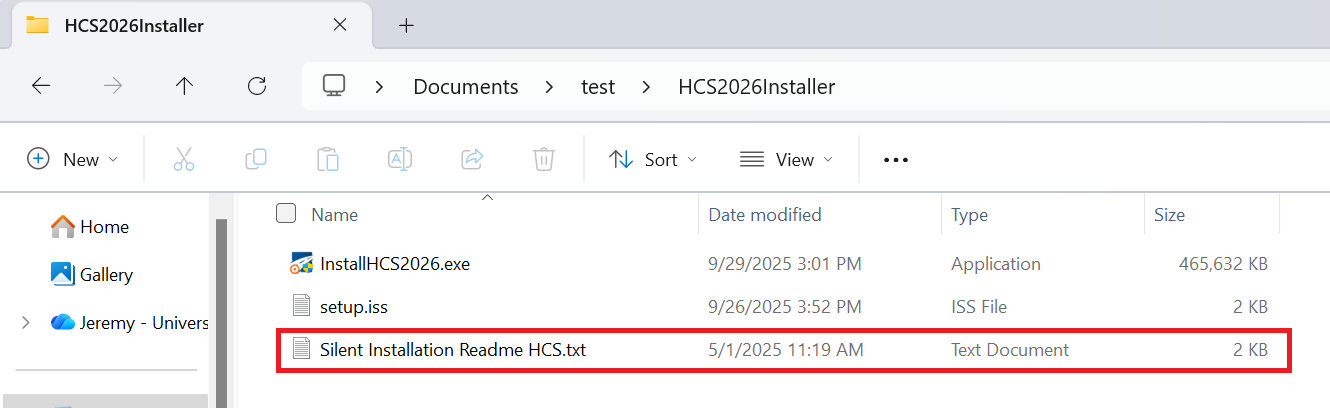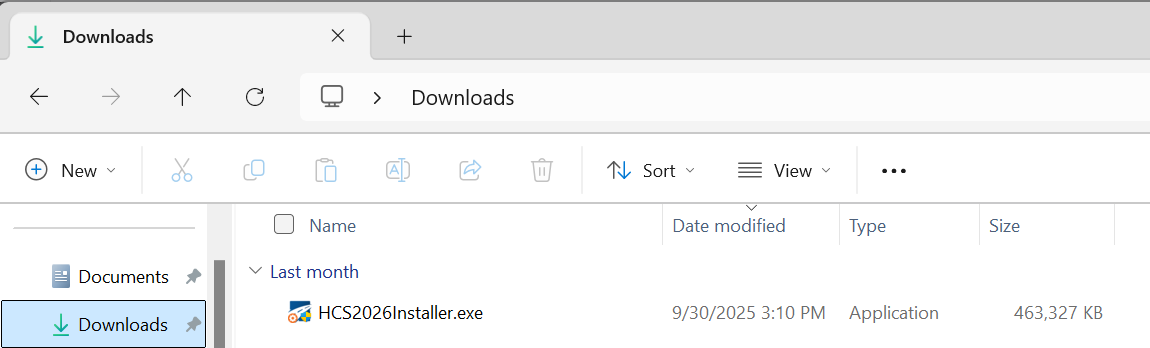Silent Installation
- Make sure you have a program like 7-Zip that you can use to extract file archives.
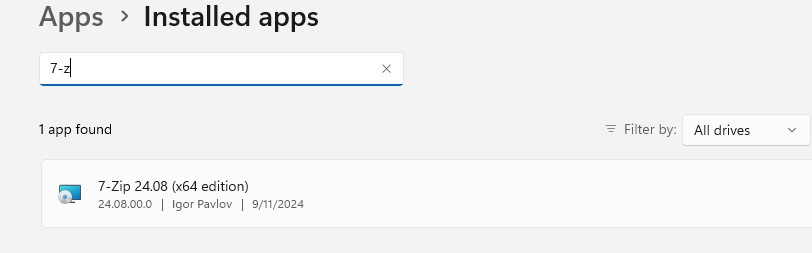
- Locate the HCS202XInstaller.exe file on your computer.
- Right-Click the file.
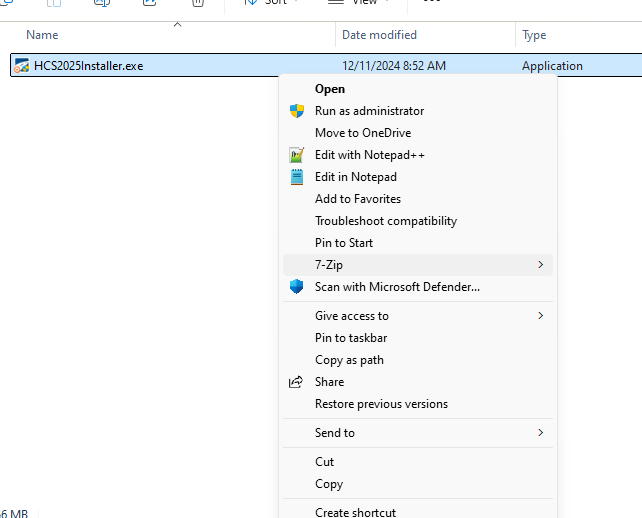
- Select 7-Zip > Extract Files. (If you are on Windows 11, you may need to select “More Options” first.)
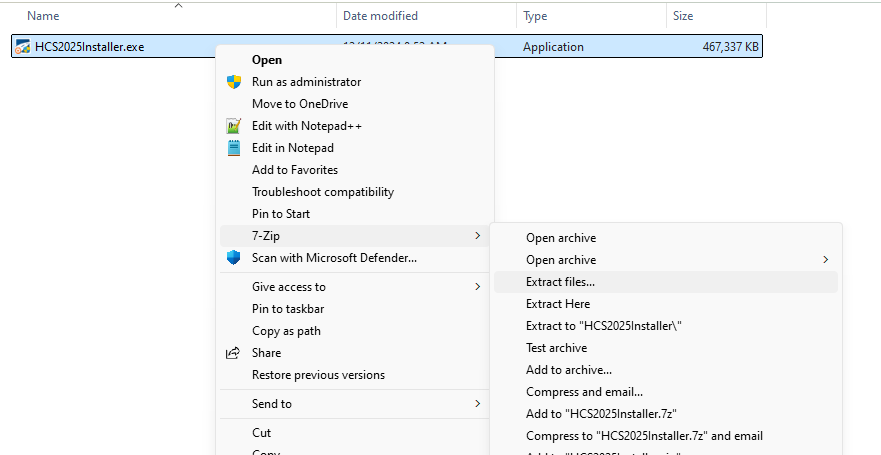
- You will then be prompted for a location to extract the files to, make your selection and press OK.
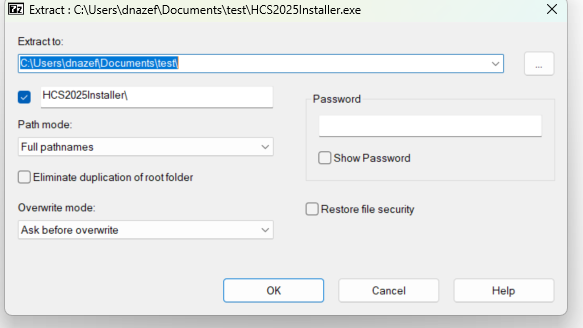
- You should now have access to the extracted files.
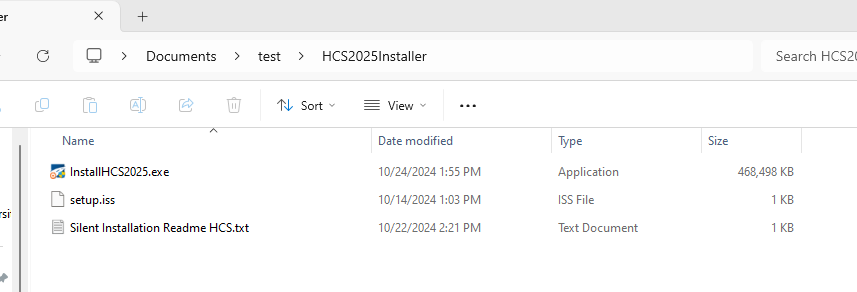
- Please refer to the “Silent Installation Readme” file for instructions for setting up the silent installation.