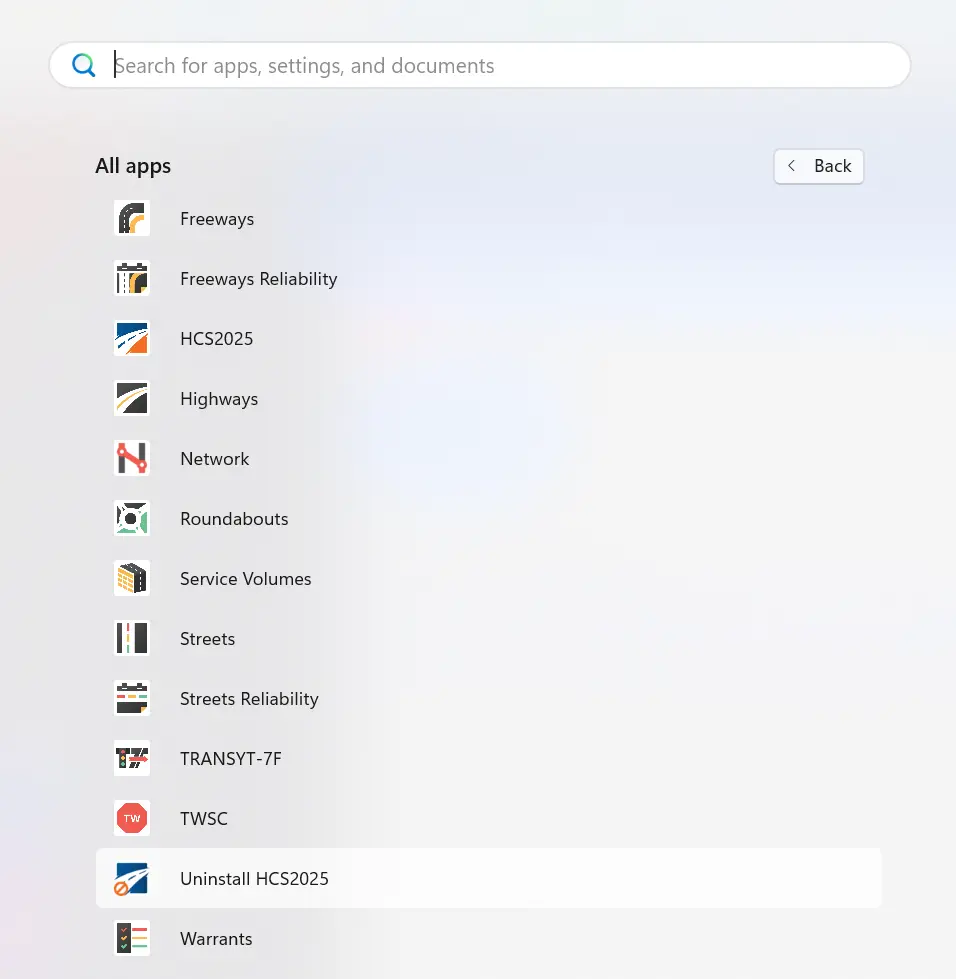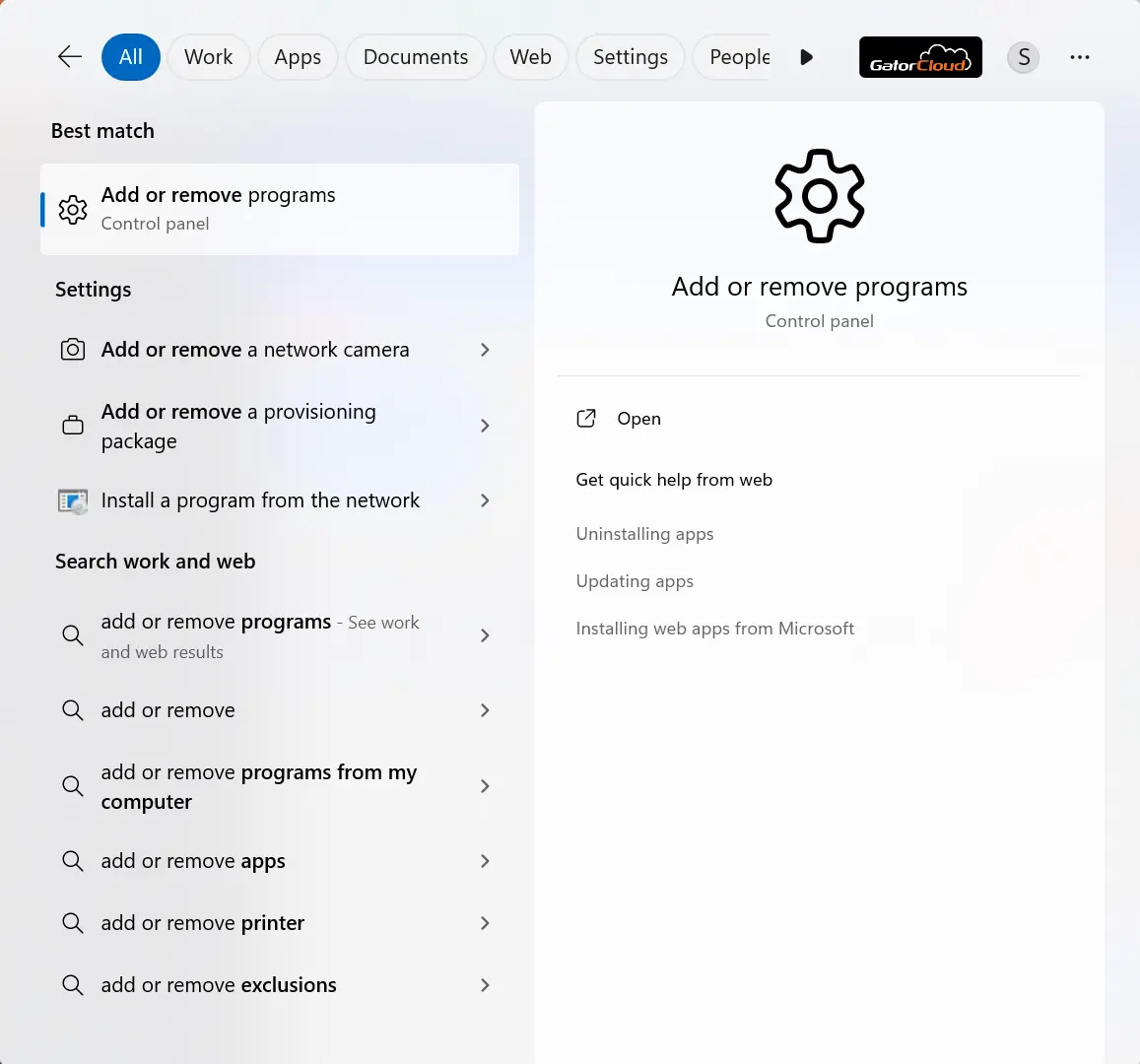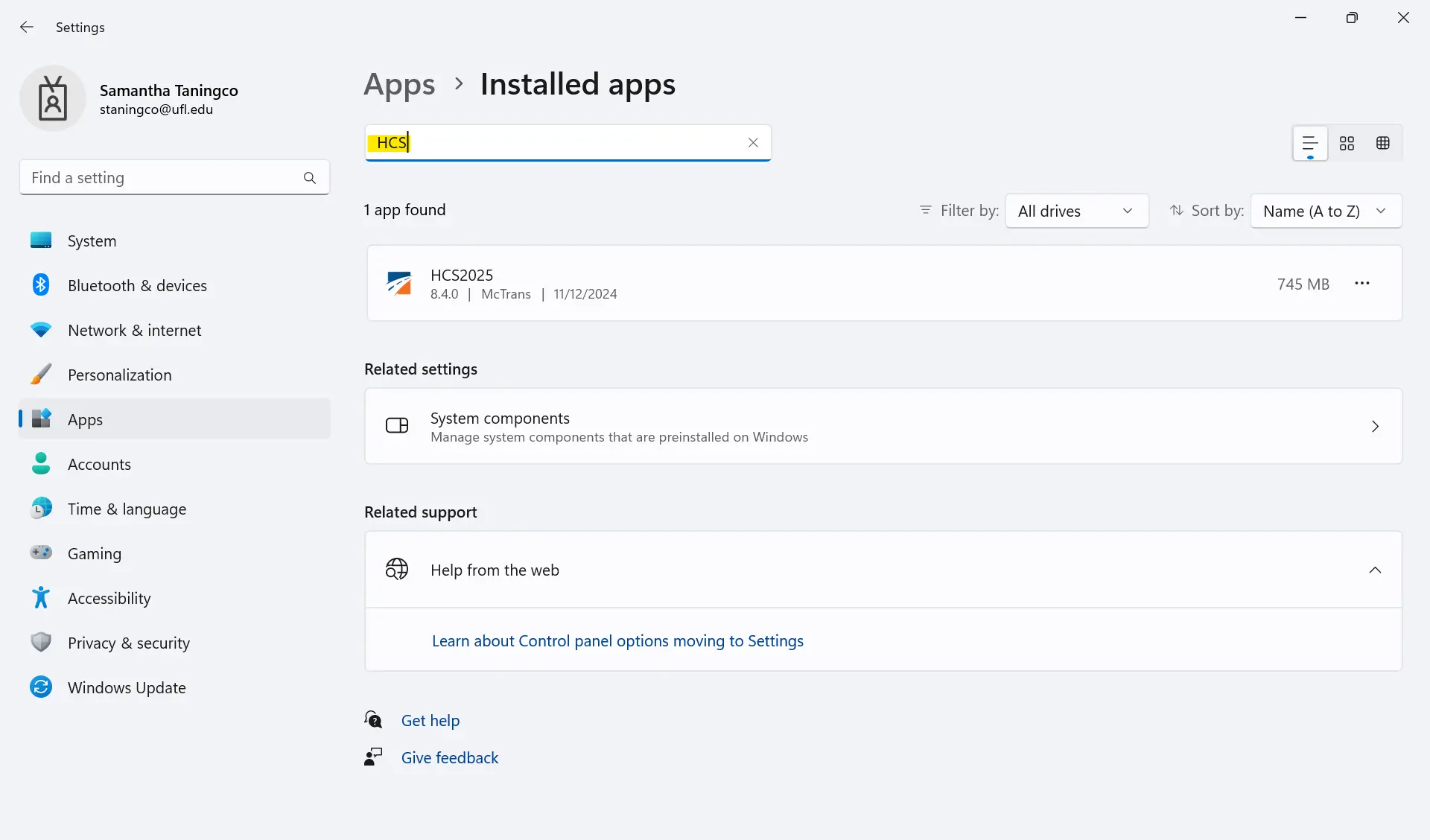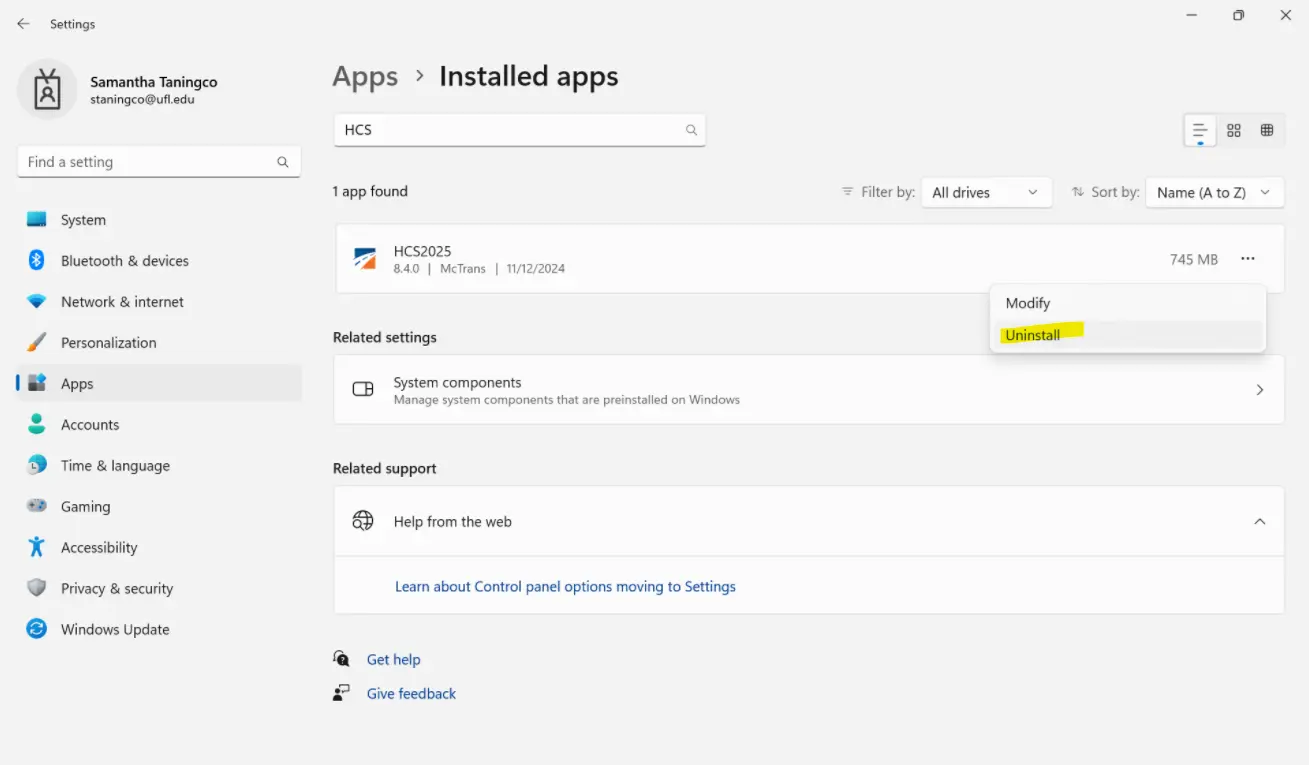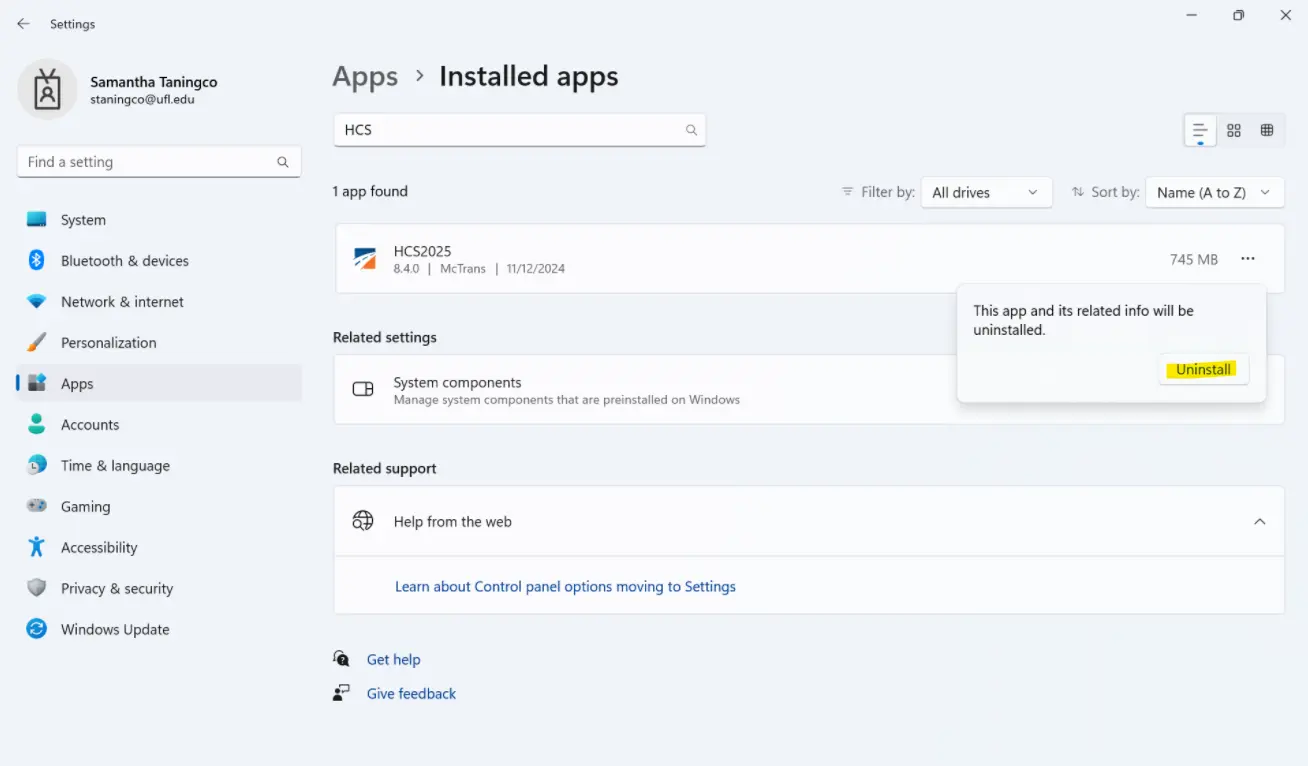Uninstalling Your Software
To uninstall your software, you can use the uninstall feature from the software itself or the Windows Add or Remove Programs utility.
Software uninstall feature
- Open the Windows start menu and find the folder with your software.
- An uninstall item should be listed. Click the uninstall item (e.g., Windows > HCS2025 > Uninstall HCS2025).
- The InstallShield Wizard will run. Follow the on-screen prompts to uninstall the software.
Windows Add or Remove Programs utility
- Search for Add or remove programs in the Windows search bar or open your Windows Settings > Apps.
- In the list of apps, find the software you want to uninstall.
- Click “…” for the software item in the list, then select Uninstall.
- Click the Uninstall button and follow any on-screen prompts to uninstall the software.