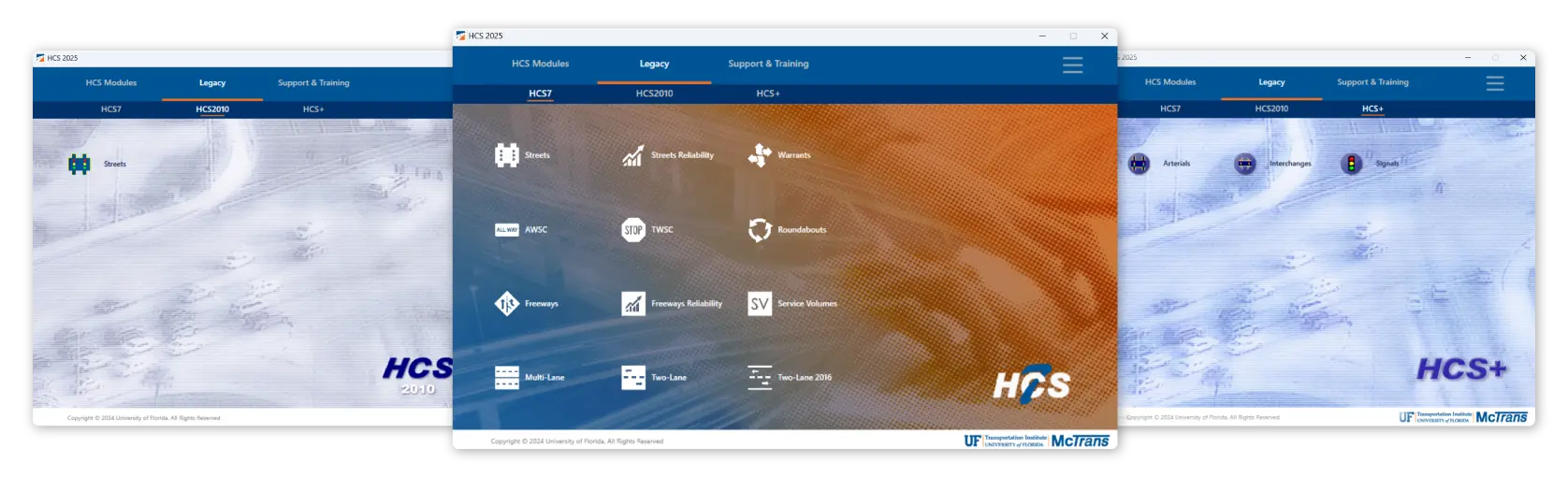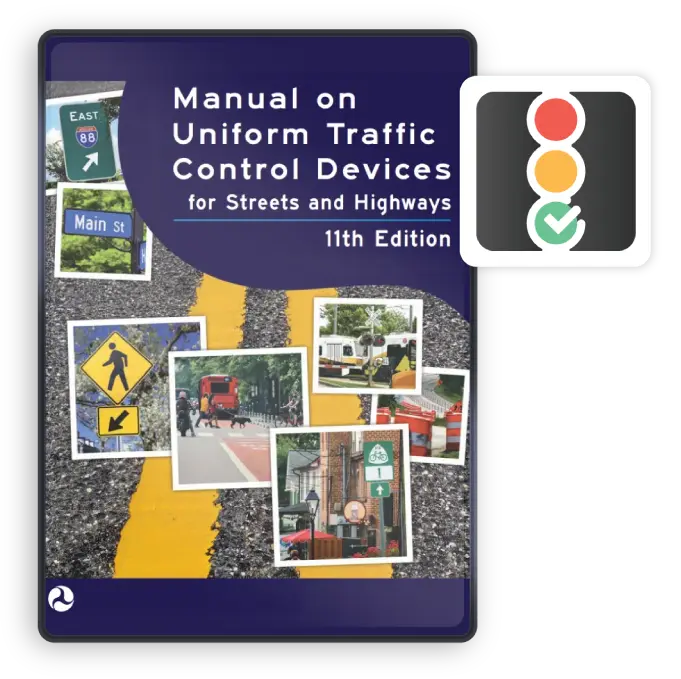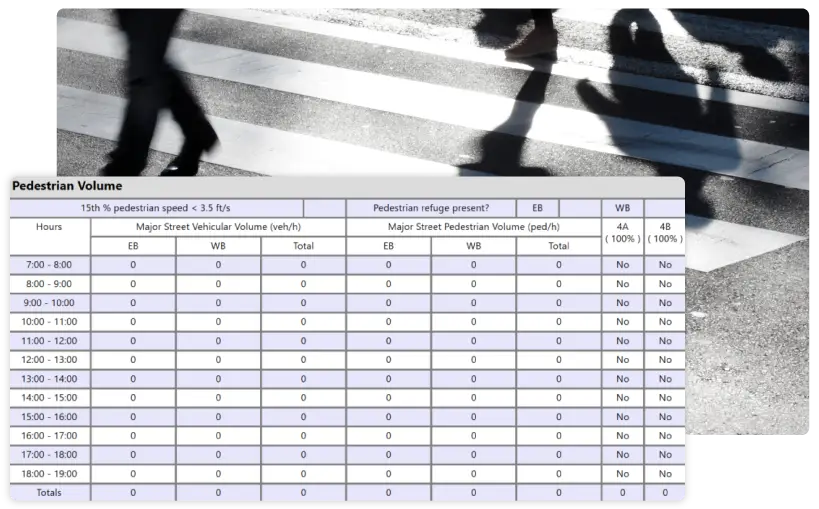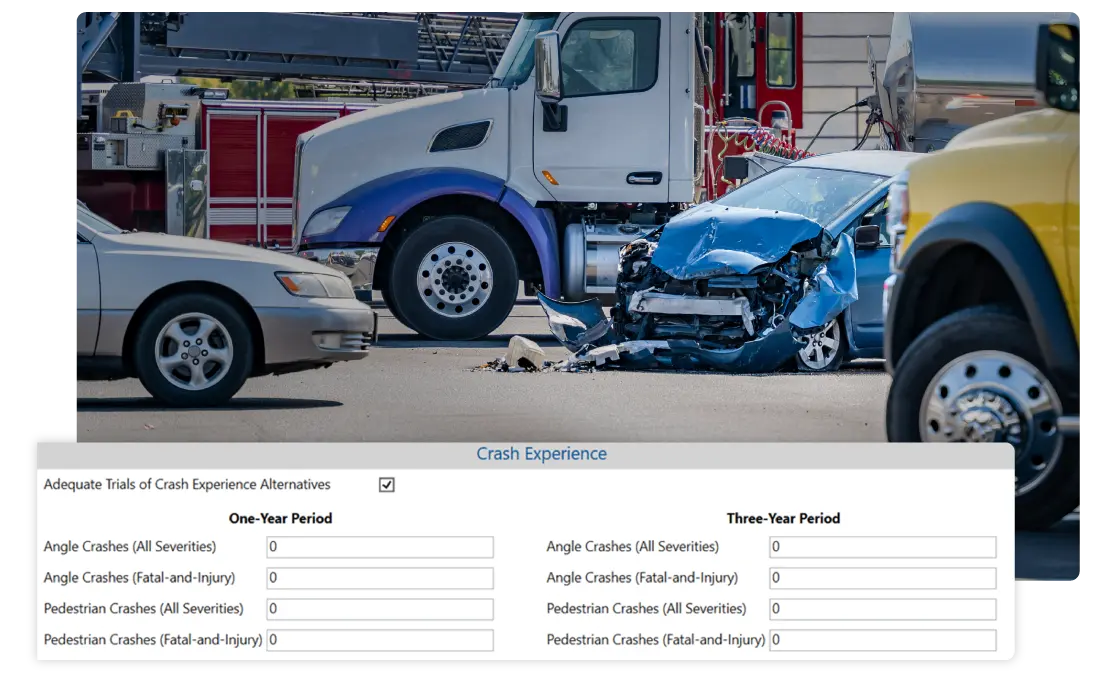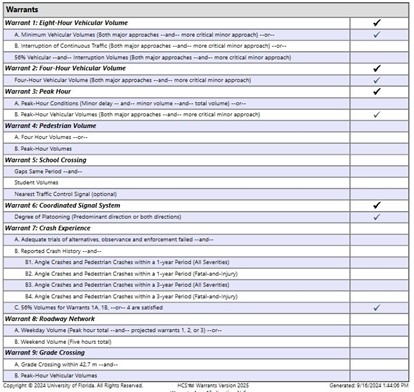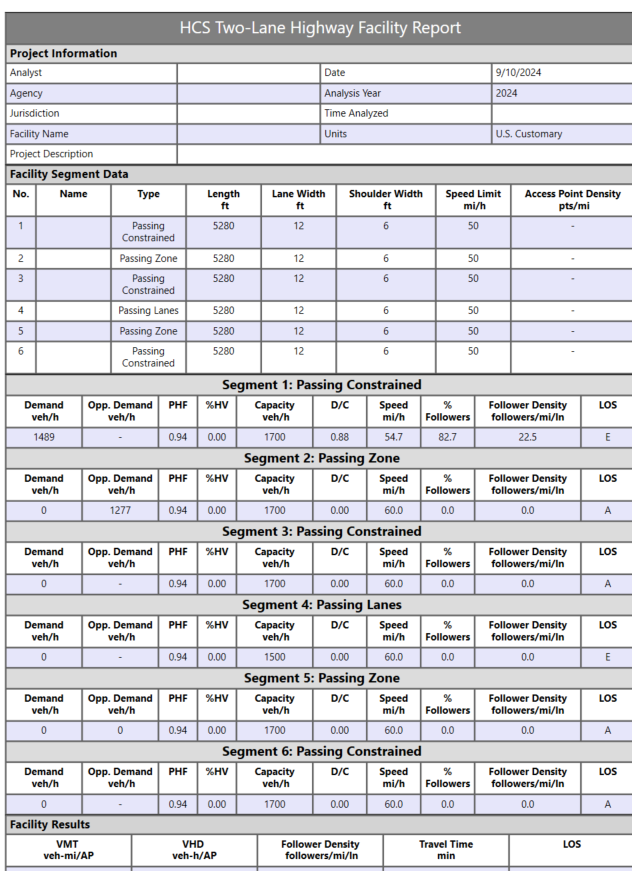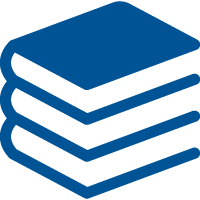Freeways
MUTCD Warrants
Highways
Two-Lane Highway Facility Formatted Report
A newly formatted report for Two-Lane Highway Facilities has been added to HCS. This report offers a comprehensive overview of operations across the designed facility, allowing reviewers to quickly access Facility Data such as demand and geometry for each segment. It also includes performance measures such as % Followers, Follower Density, and Level of Service (LOS) for individual segments, as well as overall facility metrics like VMT (Vehicle Miles Traveled), VHD (Vehicle Hours Traveled), Follower Density, Travel Time, and LOS for the entire facility.
Segment-specific formatted reports are also available on the Report page, allowing users to review detailed operations for each individual segment.
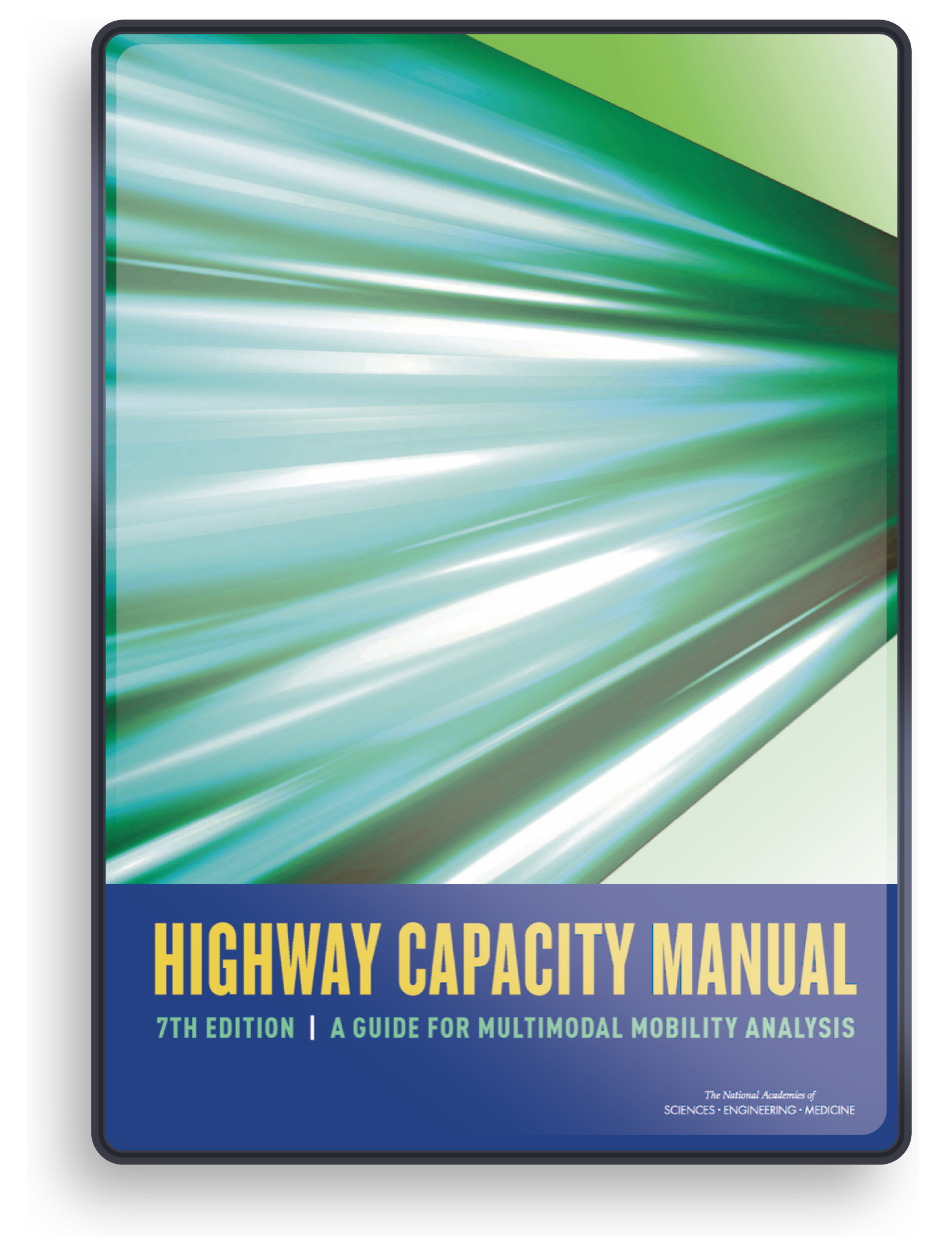
Compliance to the 7th Edition of HCM
HCS incorporates methodologies from the 7th Edition of HCM (2022) updates, including:
Get Started

Streets
- Adds units to ETT and EDTT on interchange formatted report
- Fixes upstream filtering factor display on formatted report
- Fixes blank pages appearing in multiple formatted reports
- Fixes error when opening files
- Includes other minor bug fixes and improvements

TWSC
- Adjusts warning message for clarification on probability of queue‑free state
- Expands RCUT Storage Length maximum
- Disables PLOS limitation info message when pedestrian analysis is not applicable
- Fixes pedestrian analysis issues
- Includes other minor bug fixes and improvements
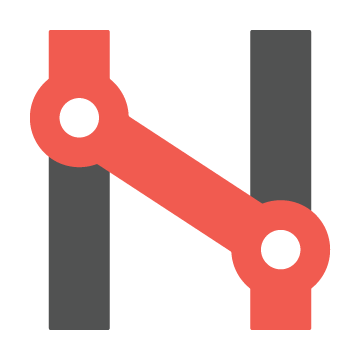
Network
- Allows editing of entering volume in first segment of base freeway facility
- Fixes incorrect node IDs for roundabout segments
- Include other minor bug fixes and improvements

Freeways
- Redesigns reporting of demand and volume served
- Improves performance of reading large facility files
- Fixes info message when queue is greater than zero and LOS is F
- Fixes incorrect demand computed when ramp is over capacity
- Fixes crash with pasting in calibration table
- Fixes maximum FFS between global inputs and individual segments
- Fixes error when opening files
- Includes other minor bug fixes and improvements

Highways
- Adds more inputs and performance measures to two‑lane highways facility reports
- Adds conversion of HCS Highways files to TSIS‑CORSIM
- Adds warning message for two‑lane highways when horizontal curve length exceeds circumference
- Fixes subnodes beyond the segment boundary node in map view

Highways (cont.)
- Fixes crash in map‑based segmentation when moving nodes during routing
- Fixes two‑lane highways follower density legend for high‑speed metric
- Fixes two‑lane highways speed limit threshold for metric conversion
- Includes other minor bug fixes and improvements

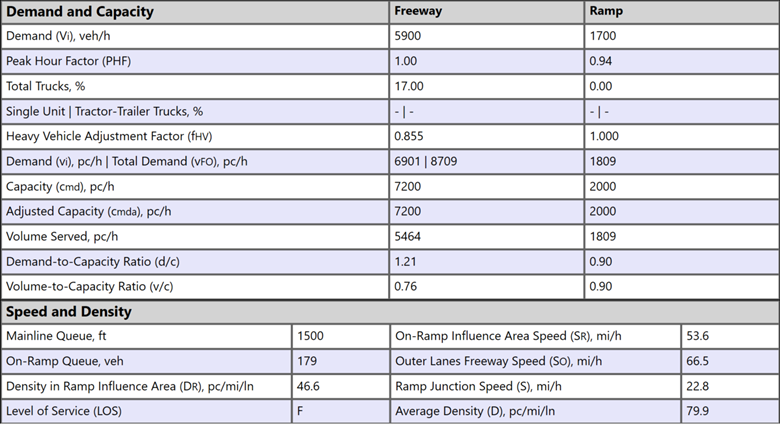
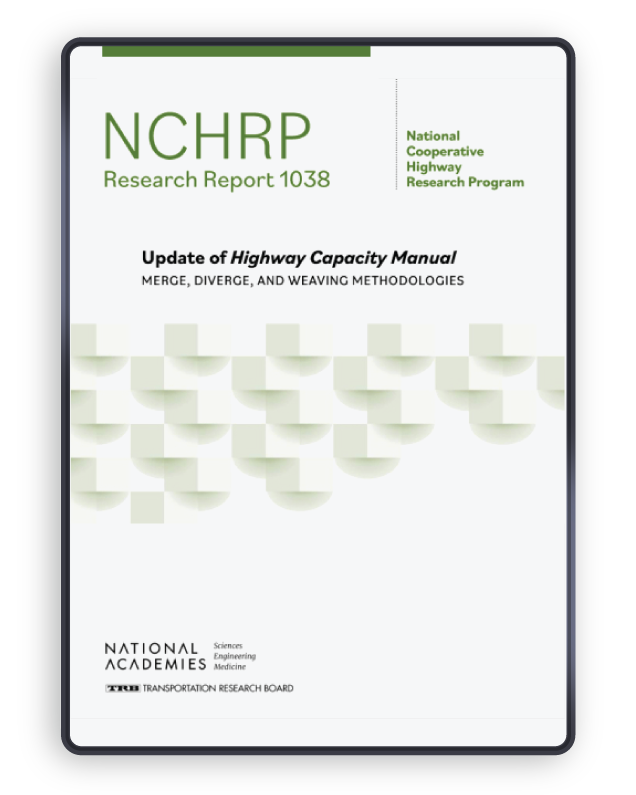 The Freeways module now includes updated methodologies for analyzing merge, diverge, and weaving segments, based on the Highway Capacity Manual (HCM) 7.1,
The Freeways module now includes updated methodologies for analyzing merge, diverge, and weaving segments, based on the Highway Capacity Manual (HCM) 7.1,