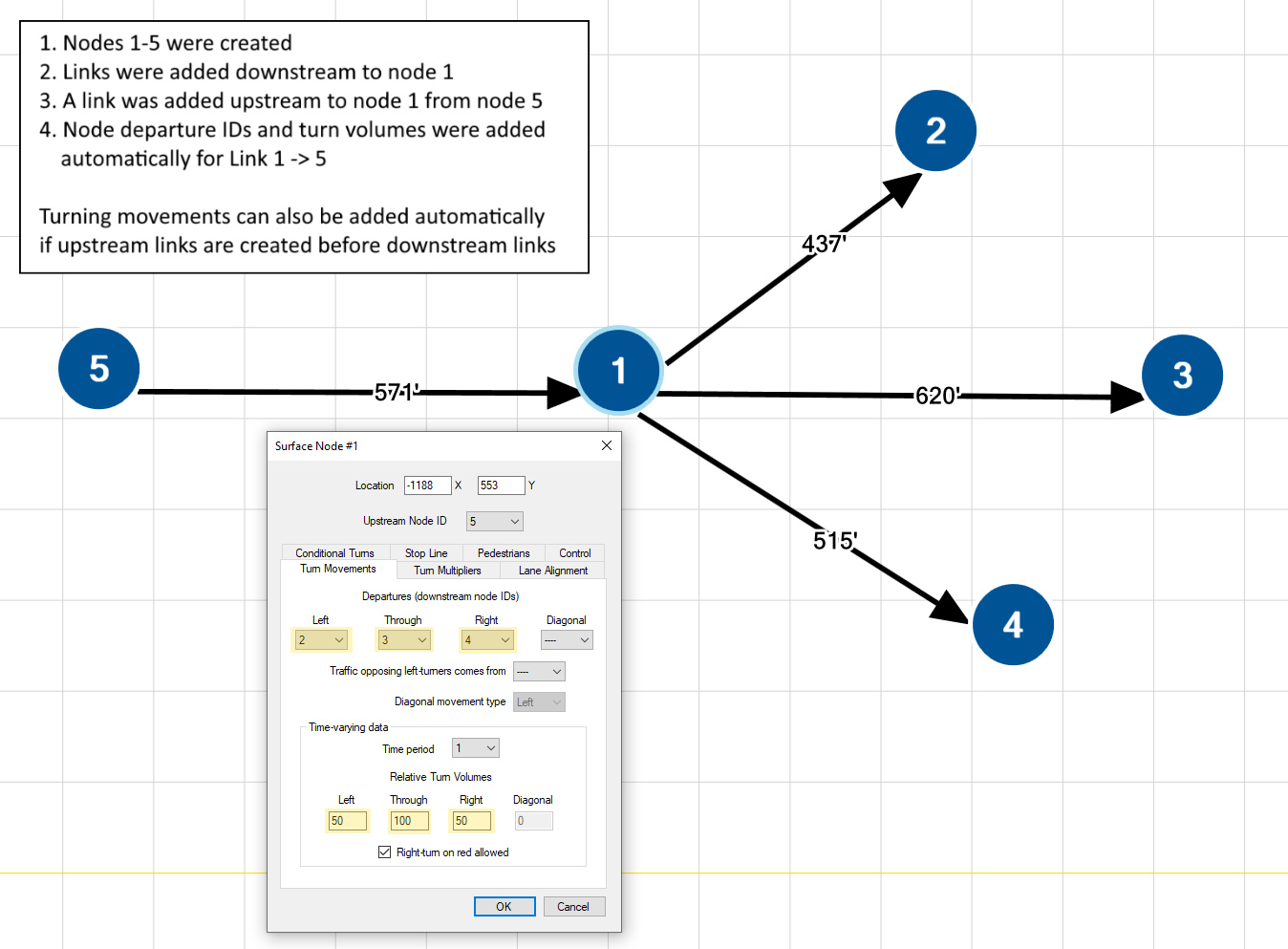Highway Capacity Software 2023
The reliable software tool that faithfully implements the methodologies from the Highway Capacity Manual
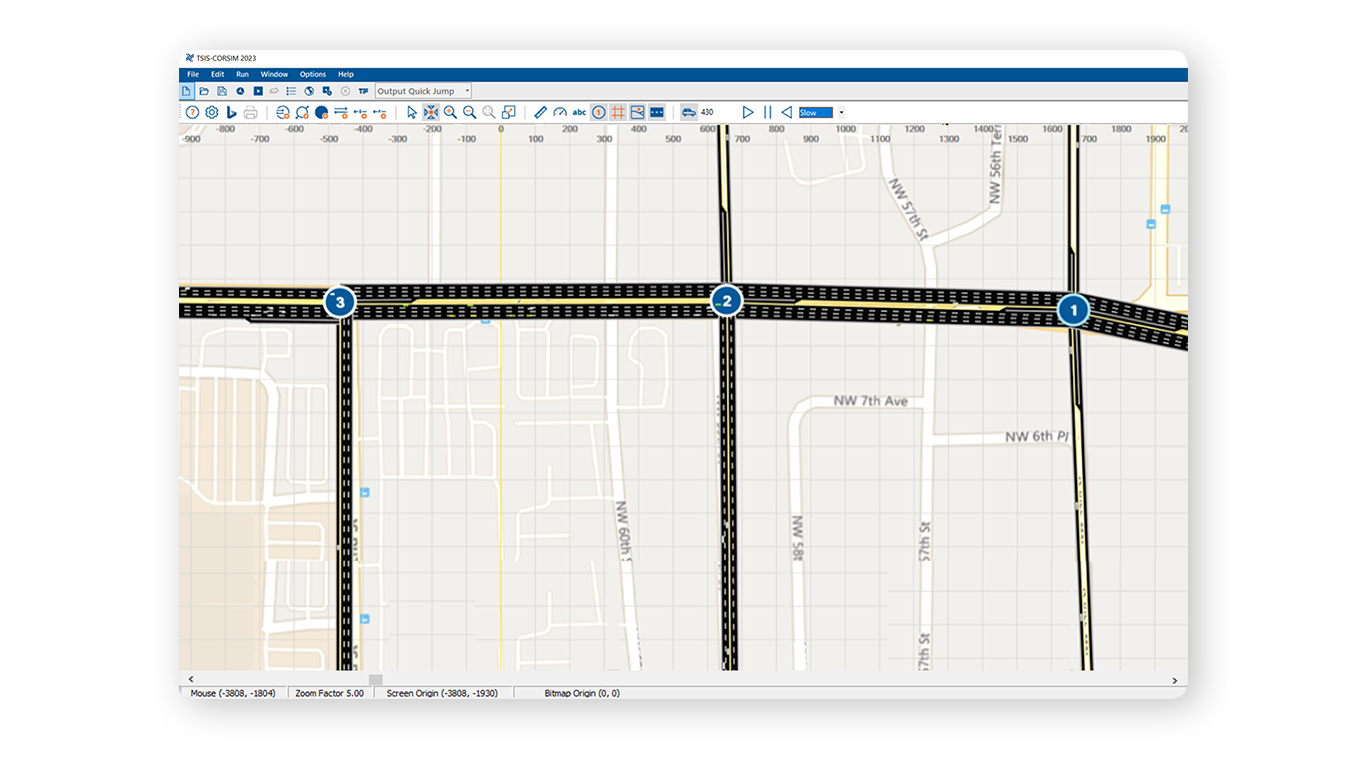
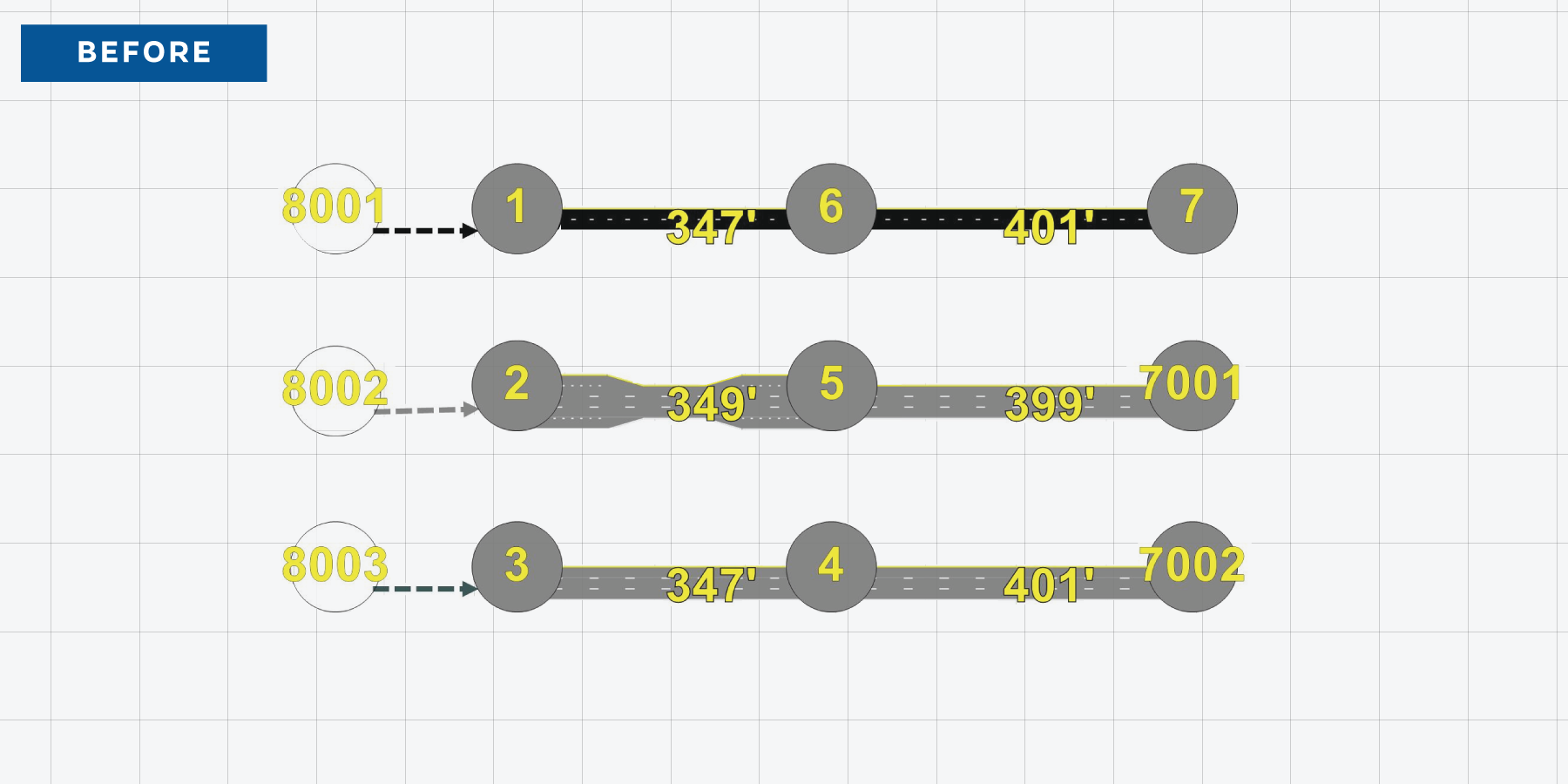
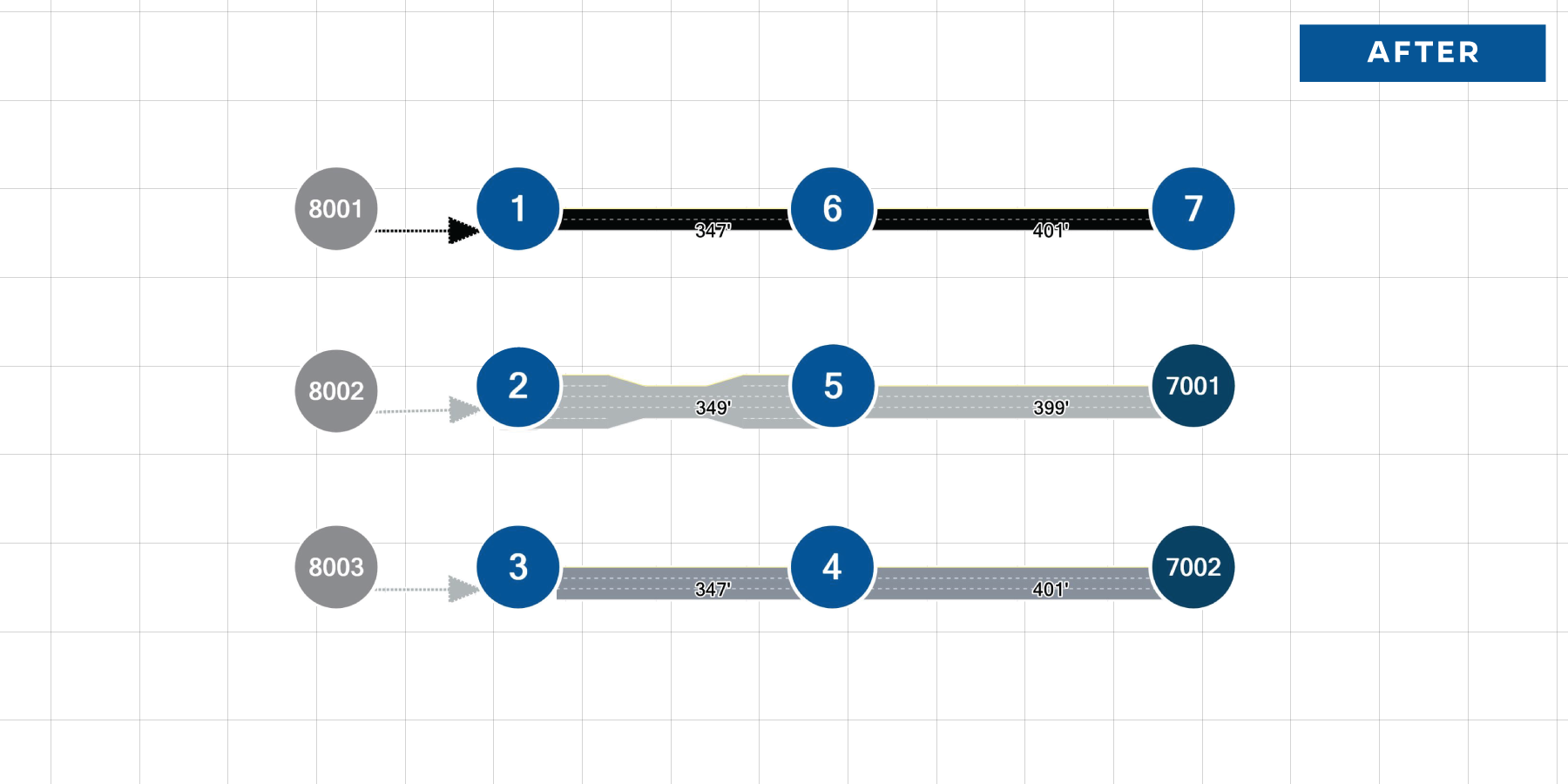
Slide the handle in the middle to compare the before and after images
New Map View Design
A new appearance for Map View with a modern color scheme that makes it easier to distinguish between Freeway and Street elements
New Map-View Framework
TSIS-CORSIM’s Map View has moved to use Windows Presentation Foundation, which comes with a modern look and significantly improved interface performance.
New Bings Map Interface
Bing Maps can be added as a background to your TSIS-CORSIM network.
Easily Define and Manage
Traffic Analysis Projects
Integrated Files
Network Data is now edited through the CORSIM (.trf) file, which means no need to keep a separate TRAFED (.tno) file
Enhanced Project File Compatibility
Directly open files from:
- TSIS version 6.3 (TRAFED editor)
- HCS Streets, Unsignalized Intersection modules, and Freeways (HCS7 and newer)
Toll Plaza
TSIS-CORSIM can model toll lanes with different settings, including automatic and manual booths, plaza lane-changing logic, free lanes, temporary lane closures, vehicle restriction on selected lanes, and animations and all lane-based MOEs
Bing Maps
- Bing Maps support for the background of TRAFVU networks
- Improved performance for network background images
Input Validation
Improved input validation to ensure modeling accuracy
Curvature
Graphical road curvature can be added to links to show a more accurate representation of a network for modeling
Scenario Generation with Growth Factors
Ability to modify all node volumes and/or turn movement volumes with a growth factor
Updated Design
A modern user interface for Windows 10 and 11 Usability
User Interface
- Undo (Ctrl+Z) and Redo (Ctrl+Y) commands are available for all dialogs, including the Map View interface and Text Editor tool
- Quickly search through the extensive CORSIM text report